10 Top AI video generators in 2022
Are you getting tired and have almost given up video creation? Or already mess up by wasting time? This is happening when using traditional video-creating tools. Have you ever heard about AI video creation? Sure it is possible. What? Yes of course, now without hesitations you can create text-to-video type content. So this will be an attractive and superb idea to come up with? Yes, things are getting easier with less time. Don’t you like to get into this nice concept “10 Top AI video generators in 2022” so don’t miss the information we made?
See how this is difficult in the business?
No one could deny the impact of videos in 2022. They are extremely adept at communicating with a worldwide audience. The truth is that videos have become indispensable in digital marketing, online learning, and a variety of other applications.
Video creation, on the other hand, is extremely complex and time-consuming. You’ll need to;
- put together a team.
- buy high-quality equipment,
- hire a studio
- subscribe to a variety of software programs.
All of these have insanely huge costs for your company. Even if you have all of them, there is a chance that things will go wrong why? causing expenses to spike and project progress will delay for days, weeks, or even months. This is why this video creation job is not easy as people say.
Never mind. There are really good solutions. That’s why we invite you to this party? Ok, shall we get in?
So, to be honest, I’d want to suggest an intriguing alternative: an AI video generator!
Things to Consider Before Using AI video generators (text to video)
Each artificial intelligence video maker is unique. true! It’s possible that some are more difficult to operate than others. Some videos may necessitate additional input. Some of them are even built to make videos for certain purposes.
As a result, it’s critical to pick one that meets your requirements while still being within your budget.
So then? I recommend that you go over the essential features, pricing, benefits, and drawbacks before making your pick. The best AI video generators meet the following criteria.
Criteria for “10 Top AI video generators in 2022”
- It’s a breeze to work with.
- A platform that’s easy to use
- Allows for the making of high-resolution videos
- extremely cost-effective.
- Genuine users have mainly given positive feedback.
Available online “10 Top AI video generators in 2022”
There are a variety of online video editing tools available to assist you in creating fantastic movies for your social media accounts, but not all of them are up to scratch. These 10 Apps, on the other hand, I strongly suggest.
The following are the finest AI video editing programs on the market: let’s have a look at what they can do for you.
- Invideo
- Synthesia
- Sysnthesys.io
- Rephrase.ai
- Designs .ai
- Lumen5
- Gliacloud
- Rawshorts
- Magisto
- Premiere
and a slew of other AI video editing programs that are presently in use or will be soon.
01 invideo.io
As an editor’s choice, I personally recommend Invideo. But that is not because “it is the best one”. you may encounter some general harassment like the slow response of “DOT IO” type sites”.this is definitely a disadvantage. Of course, there is additional support by working with them. I created a few videos ( text to video) easily, quite a long one of 6 minutes. But it made for videos below 5 mts. Good For YouTube Shorts. Really nice. Without much heavy work, it can finish.
That’s why this recommendation adds here.
So, Our first suggestion goes to Invideo.io quite comfortably anyone can go with this free option. + premiere plans. For a beginner, this is cool and easy to use. No need for extra guidance. ( read more of our article)
These are my projects from last year. And it was my first experience. I think this is a good platform. But the site is badly slow. This is the biggest problem I had. Yes, everything is not perfect. Then if you are comfortable with this online application, continue the task.
InVideo is a low-cost online video editing application. It enables small and medium enterprises to easily. and rapidly create;
- promotional films
- YouTube intros and outros,
- business presentations.
Over 4000 custom-built templates for any type of business. And +1 million royalty-free photos and video clips. 9M+ premium media (including iStock). and a vast audio collection is all available.
Small business owners, dropshippers, and digital marketers will benefit the most from this resource.
Why must you use it?
- Text-to-speech software with AI support
- Suitable for newcomers.
- Simple to Operate
- There are almost 12 million royalty-free photos and video clips available.
- There are over 4000 video templates to choose from ( Some of these templates are free to use )
- Even free users have access to unlimited team members and team sharing.
- Even free users have access to customer service 24 hours a day, 7 days a week.
- 100 GB of cloud storage
- Without the use of any other software.
- You can record voiceovers directly from the website.
- Remove the background – graphics and make videos in any language you like.
- No limit on the number of team members.
Why you shouldn’t?;
- The length of the video is limited to 15 minutes.
- Occasionally a little slow
- The price isn’t the cheapest available.
Pricing
- Invideo provides a free basic plan to all users, as well as two paid plans:
- Business: All functionalities are available to you (you can export 60 videos each month).
- You have access to all ( No limits )
Let’s jump into the next one…
02 Synthesia
Well, what is next? It’s getting popular. And as a trend. Many people are trying to use Synthesia. Why? There are some user-friendly features. Let’s clarify how. This is a good option to test.
The most interesting thing is the Synthesia pricing plan. Just look at this;
See the full plan, absolutely amazing. Why not try it?
03 Sysnthesys.io
This is also a wonderful idea to create excellent videos. Synthesys is at the forefront of creating commercial text-to-voiceover and video algorithms. Imagine being able to add a natural human voice to your website explainer films or product tutorials in a matter of minutes.
- Text-to-Speech (TTS) and
- Text-to-Video (TTV) technology
from Synthesys turns your script into rich easy, interactive media presentations.
When you have clear, natural voiceovers, your digital message gains trust and authority, forming a relatable and emotional bond between your customers and your business. You can go from plain old text to dynamic and engaging digital content with the help of Synthesys ai voice generator. If you know how to do this? The video creation business will become an interesting part of the game.
Wow, I myself also plan to do this. Of course, I will make you know about my experience. And I‘d like to share with you them
04 Reprase.ai
The next tool is also a wonderful one. Rephrase.ai you can find good options by using it. These online tools are absolutely easy to use. Their interfaces are user-friendly. Then even without step-by-step guidance, you can use it.
Make quality videos as simple as writing a text document!
Create high-quality films with real people using generative AI! Get unrivaled speed and scale without the need for costly video sessions! Then, complete it a second time. In minutes,
simple steps with AI video generators
- you can select a model,
- voice,
- submit your script,
- make your speaker video,
- design your logo and
- music, and
- hyper-personalize your message to scale
All these are easy with the Reprase.ai program.
05 Designs.ai
The fifth alternative is Dsigns.ai. In only two minutes, you can create AI-powered logos, movies, banners, and mockups. Designs.ai can help you save time, and money, and make your workflow more efficient.
In a single platform, you’ll find all of the creative tools you’ll need.
Designs.ai is a comprehensive Agency-as-a-Service platform that allows users to create, update, and scale content using artificial intelligence (AI) technology.
06 Lumen5
With the help of artificial intelligence, you may turn your blog content into videos. It’s difficult to start from scratch. but you don’t have to with Lumen5. AI-power technology assists you in
- storyboarding your ideas,
- fitting your content to a layout, and
- locating music and pictures to complement your message.
- Plus many more
Hence this is a brief discussion to introduce Lumen5.
07 GliaCloud
Just make the process of converting text to video as simple as possible. GliaStudio will automatically turn your content into videos if you enter a news article. Find out more by clicking on one of the articles below. a piece of news, a business, or a way of life. This is also a nice technique to do the task. They show a nice demo and give clear instructions. Then as a beginner, you can even follow. Example;
Steps to follow:
1. Watch the transformation in action; To preview the effect before applying it, place the cursor over the transition selection.
2. Select an appropriate transition; Select a transition for your video clip. If you want to utilize the same transition throughout your video, select “Apply to all clips.”
3. Put the transition into action; Before moving on to the next step, make sure you click “Change” to apply the transition effect.
This step by step we added as a sample show. There are many good features. It’s nice to check and can use for your AI video creation tasks.
08 Rawshorts
So let’s move on to our next presentation. This is Rawshorts AI video creation software. Create Animated Videos from Text in Seconds. This text-to-animated video technology uses artificial intelligence to create a video draft in seconds, saving you many hours of work. The web interface shows what they are going to do. Let’s check it out;
following is how it works:
01 Scan and Examine; After you’ve uploaded your video script, our machine learning algorithms will scan it for the primary ideas in your storyboard.
02 Create a video outline; the online application AI searches for media assets that fit your screenplay, adds them to the timeline, and provides voice narration.
03 Personalize & Share; All you have to do now is examine the instant draft. or use this drag-and-drop editor to make any necessary edits before publishing!
09 Magisto
Magisto is the next option for you. It’s another good application as an AI video generator. If summarize their options. It seems like this;
The quickest approach to increase the speed of your video marketing
With Magisto video editor, you can grow your business. that’s why we promote “10 Top AI video generators in 2022”
01 Quick; Video storytelling can be done in the same amount of time as writing a blog article.
02 Simple; Video footage that’s as simple to use as PowerPoint.
03 Effective; Business videos with the same impact as a face-to-face meeting and the same scalability as digital marketing.
10 Premiere
There is nothing special with the method. Adobe Premiere will make the task easy. Will show you how to do this in a simple manner.
- While editing, add some text.
- Next and possibly superior, the method is to add text to your videos while they are still being edited.
- You can flexibly position the text and it will always be visible. You can also match the color and text to the design of your video.
- In software like Adobe Premiere Pro, you can add text by doing the following:
- Open the video project you created before.
- Drag a text frame onto your video while using the Type tool. After that, you can start typing.
- Make any necessary changes to your writing
- To adjust your font, text color, size, and more
- Then, go to the Graphics panel in the workspace bar and select Essential Graphics.
- The Effect Controls panel contains settings for animating your text.
The easy instructions are there to follow up comfortably.
The bad news is there is no free version. If you want to try it, has to purchase it.
Conclusion for “10 Top AI video generators in 2022”
The common fact is these platforms are user-friendly and easy to manage. And simply try one of these applications. It may suit the work. Of course, we don’t have enough time to check everything. But it’s your chance and your attitude to select what is the best one. I suppose, there is not a best one. There will be an ultimate choice. When your interest is in it. means for a proper business purpose. I wish you good luck.
Read more on AI in business

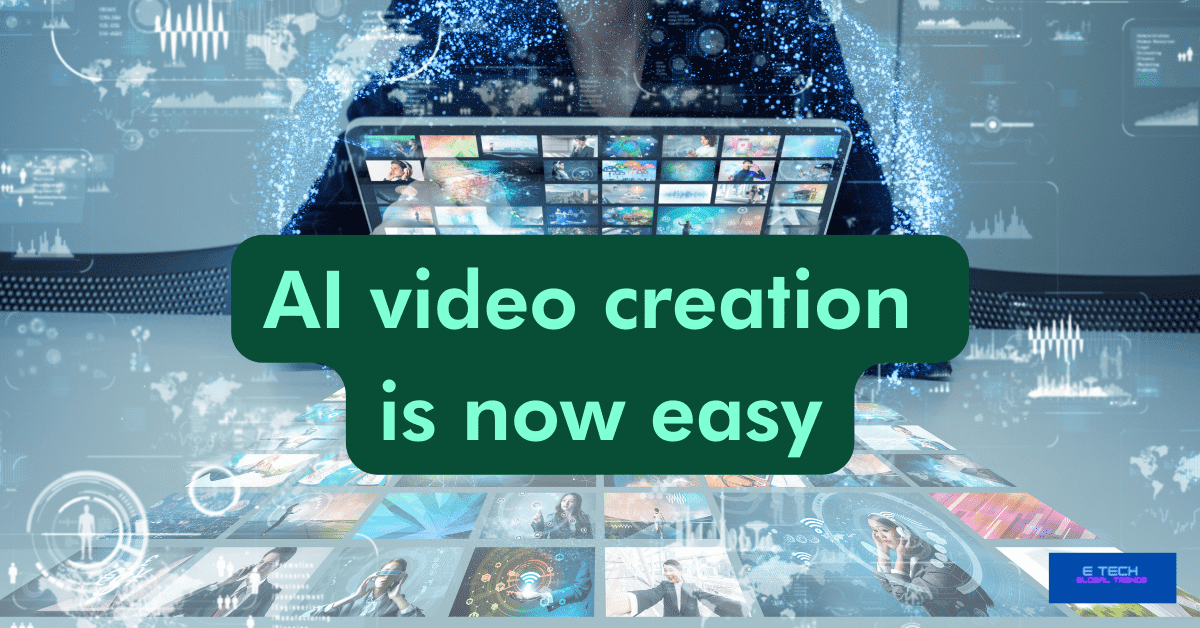
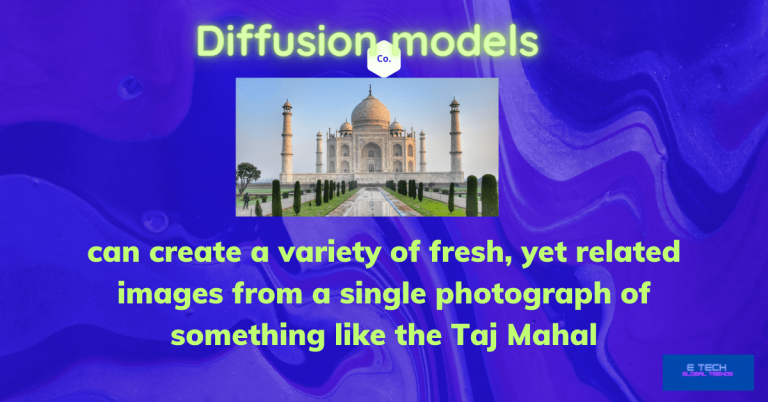
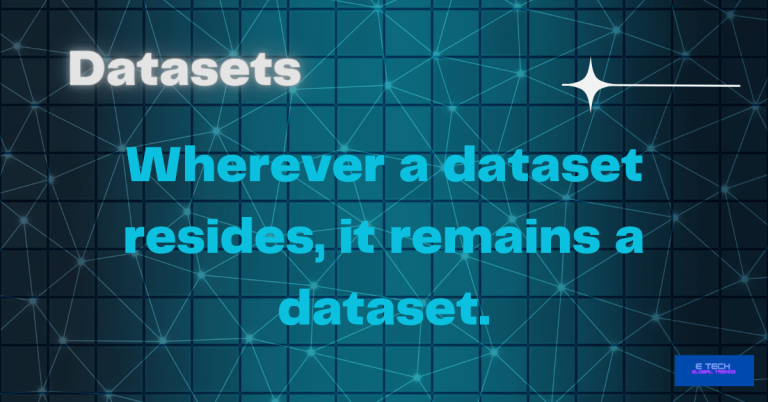
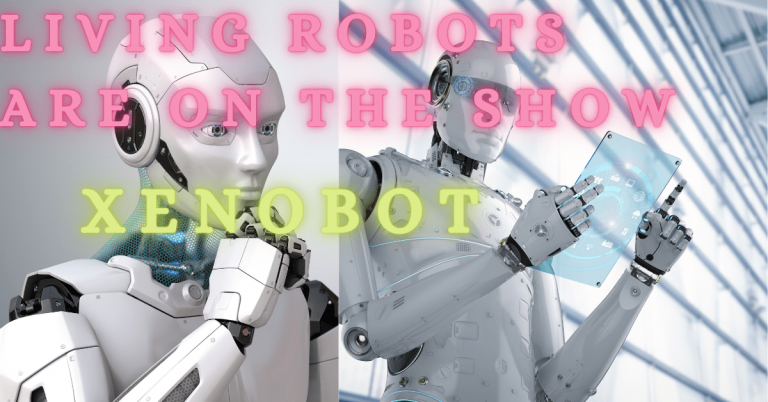
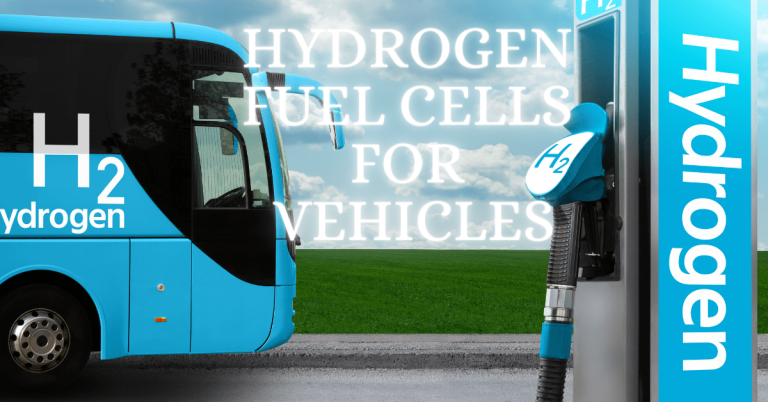


Hey, nice list.
I would also add Elai.io which allows to create AI videos, have variety of templates and avatars and also have a free trial.
Moreover, a cool feature of creation video by just posting a link was recently launched and available for everyone while in Beta.