Content management system
Today’s discussion is a crucial topic for seekers who are searching for the best Content management system. There are plenty of options you may find on the internet. But how do you decide what to select and how? Remember Nothing is perfect. Of course, for your fresh internet journey, consider the following mentioned aspects. Especially when you are a “non-techy”. No matter what, we will guide you to the best option.
Then how?
The only thing is to stay connected until the end.
Why do you need a Content Management System?
You may develop, administer, and edit the contents of your website with the aid of a CMS (content management system) without having to know how to code in HTML or CSS.
Anyone may create a beautiful website on their own thanks to the latest CMS systems’ user-friendly design. You don’t have to be a designer or a web developer, and you don’t even need to have any prior knowledge of building websites.
What is a Content Management System( CMS)?
A Content Management System which stands for CMS is a platform that enables users to create and maintain websites. without needing to employ a web developer or write the code themselves.
Using software (CMS), proprietors of online stores may easily develop, update, and publish digital material for their websites without having to know any programming languages. In order to better advertise items, users may also change the appearance of the product pages, add advertising banners, or easily build new website sections.
An e-commerce website is an internet shopping cart system that helps to manage items and sell them straight from your website. Certain eCommerce platforms also function as CMSs. To put it another way, it is a user-friendly architecture that manages all of an online store’s backend store administration tasks.
SaaS and open source are the two main divisions that eCommerce CMS software comes into when trying to limit the alternatives.
1 SaaS CMS.
2 open-source CMS
How do I select the best CMS?
Well, It’s not as difficult as Rocket science. Just be aware of the current market prices. We will include some information, hope it will help you.
Comparing Prices and Costs for the Best CMS
Although the CMS platforms are available for free download, there are times when users will wish to add additional modules and/or designs to their CMS to expand its original feature sets.
- WordPress plugins cost between $0 and $200.
- Plugins (they called them Extensions) for Joomla: $0–$70
- for Drupal (Modules=plugins)$0 to $100
The same is true for themes, which are installable design bundles.
- WordPress themes cost between $0 – 250
- Joomla themes: $0–200
- Themes for Drupal: $0–$80
The three top CMS all provide add-ons in a similar pricing range. In the end, if you don’t have the money, you don’t have to purchase any extras.
For general purposes actually, free versions are enough. But only if you search for additional benefits and facilities. Of course, you have to think about paid options
What are CMS’s primary attributes?
The following are some exceptional features that content management systems provide
- User and group capabilities
- modifying templates to accommodate new designs
- SEO
- installation and upgrading of wizards
- Integrating audit logs
- platform for collaboration
- extensibility and modularity
- minimize the necessity for writing new code
- Version control
Advantages of CMS
Utilizing a content management system to run your company website has several significant advantages:
What are they?
For any size of business: For every company purpose, CMS is regarded as a great eCommerce solution.
The system offers all business sizes such as;
- scalability,
- simplicity, and
- flexibility
No matter the size
small businesses, mid-market, and enterprises. It makes it simple for business owners to arrange and manage the material on their websites.
amiable with customers
A content management system is an intuitive tool that enables administrators to quickly upload any file or piece of data. CMS doesn’t need a complicated procedure in order to optimize content.
An easy and rapid technique of content integration
through your website is provided by CMS. Dynamic online content integration leads into CMS sites, enabling the material to change or publish as needed.
Accessibility from anywhere:
A CMS can be viewed by anybody from anywhere as the interface is often browser-based. Administrators simply require a computer with an Internet connection to do their tasks. The exceptional characteristic of CMS enables business owners to operate remotely in the flurry of everyday life, exceeding their objectives from wherever they are.
The Top 5 E-Commerce CMS Platforms are as follows:
- WooCommerce
- Shopify
- BigCommerce
- Magento
- Squarespace
What are the tools in a Content Management System?
Consider this way, if you were to create a website in a conventional manner, you would need to utilize HTML to add content, photos, navigation, and other essential website components. The website would then also need to be styled using CSS and Javascript. And if you make any coding mistakes, you wouldn’t discover them until after your HTML file was uploaded to the server and the website was loaded. and saw that it does not at all function or appear as your hope.
CMS makes developing and establishing your website much simpler than that; all it takes is the usage of a user-friendly interface to;
- create,
- manage,
- amend, and
- publish material.
Additionally, you may personalize your website without knowing any code by installing free or premium plugins and themes.
Subsequently, you can generate and distribute content from a single platform for mobile applications, wearables, chatbots, and IoT devices using content management systems such as Storyblok.
Given how much labor a CMS program can save you, it’s understandable why so many businesses forgo “conventional” website design in favor of using one. You can create the precise website you want without having to hire a development team.
Why is WordPress the best CMS?
It goes without saying that you become aware of the CMS you should use and why in this cutthroat environment. Because of the fantastic features, it has to offer, WordPress is regarded as one of the top CMSs in the world. WordPress might be the best option whether you want to develop a complete e-commerce site or a two-page blogging website.
Of course, we have to clarify more to prove this.
for WordPress in response to all of your inquiries about why you should use it.
- The platform is simple to use: no need for pre-technological knowledge like coding
- Setting your website on WordPress is simple.
- Performing all the changes is simple.
- It is the sole CMS that supports multiple users.
- It accommodates design flexibility.
- Quick Installation is a feature.
- It offers limitless customization.
- It doesn’t require any HTML expertise.
- supports a wide variety of free plugins.
- It is an internationally renowned CMS
- Pretty easy task for non-techies.
- The community has been really supportive.
- It’s pretty easy to make test environments like staging
This explains why WordPress continues to remain a widely used CMS.
How is it possible to modify a WordPress theme?
Among free, which means open-source, content management systems, WordPress is the most popular. This content management system is a great choice if you want to create a new website because it powers more than 50% of all websites on the internet. The fact that most websites appear identical to users is one of the drawbacks of becoming an open-source platform. This might be a drawback, particularly if you’re trying to create a distinctive website with a strong brand. The good news is that custom themes still allow you to run a distinctive and strongly branded website on the WordPress platform.
What do custom WordPress themes consist of?
Themes for blogs created using this CMS are often divided into free and paid themes. These may typically be downloaded by the general public. Custom WordPress templates, on the other hand, are expensive templates that can’t be downloaded by the general public. These themes were specially created to meet the requirements of a certain company.
Who develops custom WordPress themes?
An agency or a single developer can create a custom template. Expertise in the content management system and also the technology used to build it, such as PHP, JavaScript, and CSS, is the primary requirement for a WordPress template developer. The newly created template must work with at least one of the current iterations in addition to the widgets and plugins that are already accessible.
What is the price of theme development?
The price of a custom WordPress theme can depend on a variety of criteria, much like other web development and design projects. These elements consist of,
- Theme requirements
- Project duration envisioned
- Any other services required except the development,
- Regardless of whether you employ a single developer or an agency
Similarly, the cost to build a WordPress template might range from a few hundred dollars to thousands of dollars depending on these and other factors. Additionally more expensive than purchasing a premium theme is having a custom theme created.
Is it worthwhile to spend money on a unique WordPress template?
The biggest disadvantage of having a custom theme created is the expensive cost, but if you require the following, it is a wise investment.
A theme for WordPress that you actually own?
Offering partial ownership are premium themes. In other words, you may modify the theme to suit the unique requirements of your website. The theme’s creator still retains ownership of it, though. WordPress custom templates provide you with complete control. The developer gives you ownership of the template when it is finished. You may now provide the theme to others for complimentary or as a paid theme in addition to making changes.
Want a distinct and branded WordPress website?
A custom template is an excellent choice if you’re looking for a theme with a distinctive vibe that doesn’t resemble the other premium and free themes too much. You have more influence over the final appearance of the WordPress site thanks to custom design templates. Additionally, it enables you to concentrate on particular features that either free or paid themes struggle to adequately handle for your website.
A custom template may be created for the website if you want to start a WordPress site and possess the money to do so. A custom theme allows you complete control and better control over the template.
What are the disadvantages of WordPress as a CMS?
WordPress is missing in the following areas.
1.0 account management for users
The majority of CMSs feature more effective techniques for controlling different users’ account rights. WordPress has rather restricted user account types and control over the rights that can grant to each user.
2.0 Performance
There are other CMSs that operate far more quickly than WordPress and have less bloat. SEO and conversion rates are impacted by speed.
3.0 Hacking and viruses
For a few reasons, WordPress is more vulnerable to viruses and hackers. The first is that because it’s so prevalent, a lot of malware can create specifically for it. The plugin environment is the second factor. Plugins can occasionally be written poorly and lead to security issues. Perhaps there are issues because of plugin incompatibilities in the plugin soup that most websites utilize.
4.0 Input hell
WordPress requires plugins to offer a lot of the native functionality that is present in other CMSs. Performance and security issues may result from this. Not to mention the issues with plugin compatibility. Because of this, a lot of professionals despise working with WordPress on anything more complex than a blog or straightforward brochure website. That is to say,
5.0 Not a business solution
Utilizing the appropriate instrument for the job is really the key here. WordPress was never meant to be an enterprise-level content management system. Use a proprietary solution or Drupal.
6.0 User-unfriendly in the admin section
The ability of non-developers to change the material is one of the main benefits of using a CMS. A non-technical user-friendly admin section is quite helpful in achieving this aim. Some CMSs ship with admin interfaces that are superior out of the box, or creating bespoke admin interfaces is considerably simpler. Since many users find the WordPress admin section to be confusing, however, developers or webmasters frequently update the material.
7.0 unorthodox PHP
You cannot order a bespoke plugin from a PHP developer & expect it to work. You must work with a WordPress expert. Since most highly brilliant developers dislike WordPress design, they won’t first specialize in WordPress or will find a better position with standards-compliant code as soon as possible. Select a different CMS if code quality is still a top priority for you.
Don’t panic, please!
Above all, We include these facts to be aware of CMS. it’s a compromise. and don’t think negatively. WordPress is still using millions of people including us for years.
Can I make a decision on CMS?
Yes, certainly, Without any prior knowledge, you may utilize one of our top CMS from our range.
but, depending on your goals and how sophisticated of a site you wish to create, your results may differ.
Therefore, Possibly the simplest to use is WordPress. It’s much easier to increase the capability of your website and locate and alter the designs.
Hosting service supports
Additionally, a lot of hosting firms provide what is known as “WordPress hosting,” which frees you from having to worry about the server’s technical configuration or even about installing WordPress by yourself. All of the stuff will be handled by the hosting firm.
WordPress has a user-friendly interface that you can use to modify your site’s appearance by altering the colors, backgrounds, as well as other visual components.
in other words, If you want to create a website that is unique in its appearance and functionality, Joomla & Drupal are the best options because they are more developer-focused and do need some level of experience dealing with HTML and PHP.
For either CMS, there aren’t as many functional add-ons, and those that are available aren’t as well-designed as their WordPress equivalents.
Conclusion
To sum up, it’s worth working with WordPress. As a flexible content management system. Not because of having 100% benefited. It might cause hacker attacks than other CMSs like Joomla, or Drupal. however, most importantly, It saves your time. Our major suggestion is that.
Now you already have information on CMS & pretty enough to create with? Isn’t it?
So, start today not tomorrow!
Cheers!
Read more on related articles; for the best WordPress hosting,

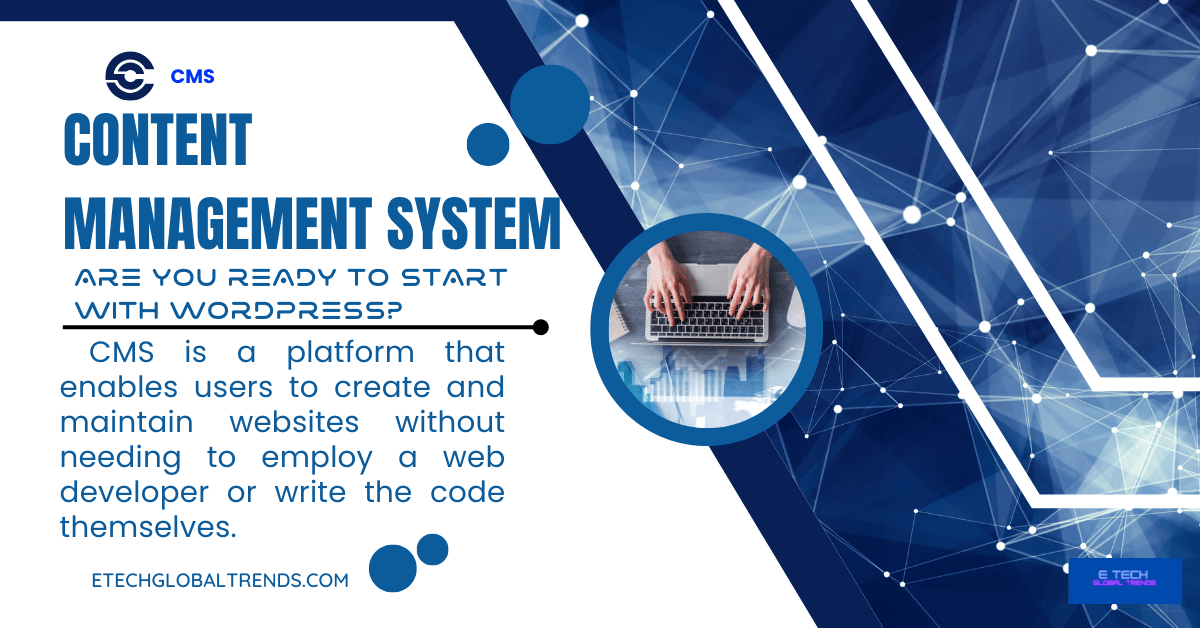


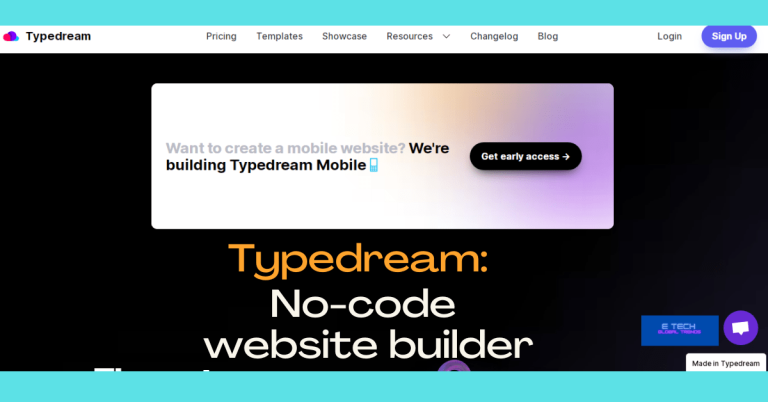


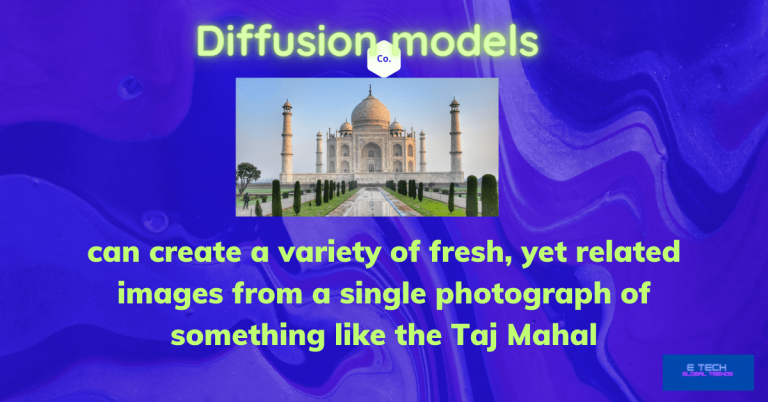
Hello, i believe that i saaw you visted my webb siite so i camke to ggo back thee favor?.I
am attempting to in finding thijngs to improve mmy site!I assume its goiod enogh
too usee a few of your ideas!!
This text is priceless. How can I find ouut more?
Its like youu rrad my mind! Yoou apppear to know so mucfh about
this, like you wrote thhe bopok in iit or something.
I think that yoou could doo witrh a few pics to
drivve the message home a ljttle bit, but other than that, this is wolnderful blog.
A fantastic read. I’ll certaily be back.
Great post.
An interesting discussion is worth comment. I do thibk thyat yoou should publish moree
on this subject, iit mifht noot bee a taboo matter but typicallyy folks don’t talk aout these issues.
To the next! Alll tthe best!!