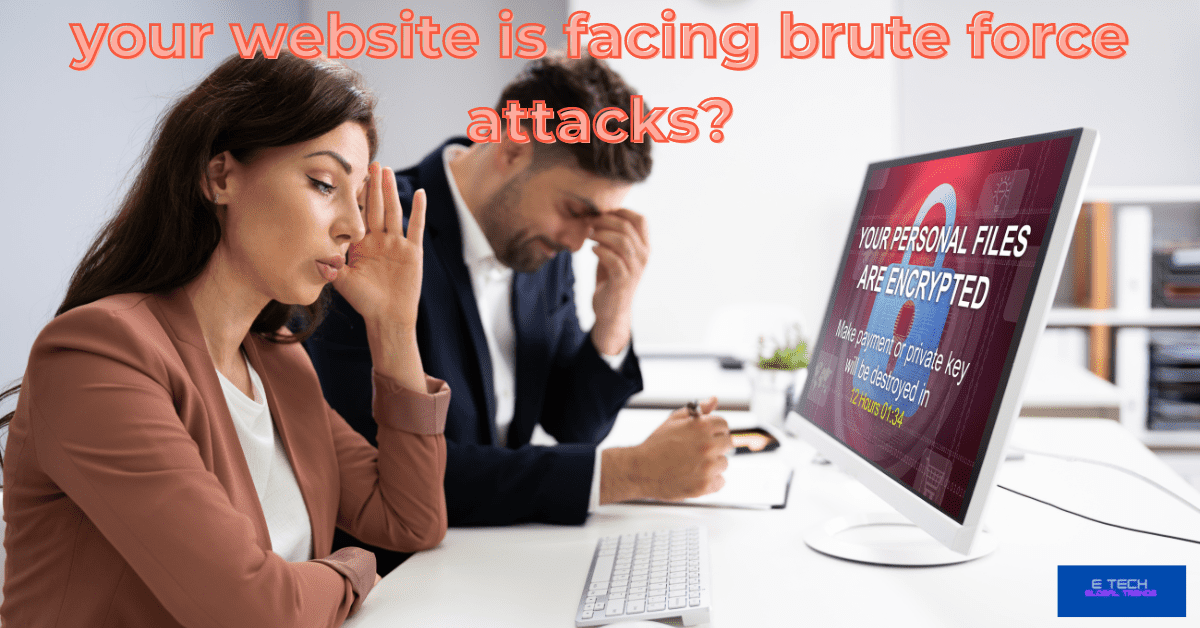10 Best Tips to prevent WordPress Websites from Brute Force Attacks
Welcome friends. Today we are going to surprise you with a highly impressive web solution. Trust me. We are implementing this method successfully. Is that so important? Of course yes. It might be even at this moment your website is facing brute force attacks. Really? sure it’s not a gimmick. and hackers may attempt to take access. and it’s a normal situation too. Take this as an ultimate guide for absolute protection-“10 Best Tips to prevent WordPress Websites from Brute Force Attacks”
And I am going to show you how to do this step by step.
Stay tuned.
First, let’s get to know the background situation.
It is highly possible that your website will be targeted given the 40 Million brute force attacks that take place on websites every day. Hide your login page for one of the most straightforward ways to secure your WordPress blog. There are numerous options. One of the most popular solutions is to rename the wp-login file.
The definition of a brute force strike
A hacking method called brute force involves determining the user’s credentials by testing a variety of credentials.
Therefore, brute force assaults do not take advantage of any web application flaws. As an alternative, you try every possible combination of the victim’s username and password to see if any of them work.
Because it can take several months or even years to effectively crack a password or encryption key, brute force hacking demands a lot of patience. On the other side, the potential rewards are immense.
The reason behind the hack
The purpose of a brute force attack by a hacker is to acquire unauthorized access to a specific website, which they can then
- use to launch another kind of attack,
- steal important data, or
- just take down the website.
It’s also feasible that the attackers will use malicious JavaScript to infect the targeted website in order to accomplish their long-term objectives without altering anything or leaving a trace. In order to protect your WordPress site, it is advised that you perform frequent scans and follow best practices.
A Brute Force Attack:
What Does It Look Like?
Example of a brute force attack
Common sense is crucial for identifying brute force attacks. In general, a brute force attack is most likely taking place if it looks like someone is trying to enter an account frequently without success.
Some of the warning signals include
- More than once, the same IP address makes unsuccessful attempts to log in.
- Numerous attempts to log in from various IP addresses to a single account are unsuccessful.
- Multiple unsuccessful login attempts in a short amount of time from several IP addresses.
Were you aware that fake traffic occurs?
Most website Admins are not aware of this regard. I also thought earlier, “wow my site is skyrocketing” but it was not. Because this fake traffic was impacted by huge numbers of brute force attacks made by a bot. Similarly, bots make up more than 25% of all website visitors.
Do you know the size of the threat?
Well, there are plenty of solutions on the net. Hackers use Highly sophisticated bots to do so. They might be simple automated programs. But with simple repetition. That’s enough to take control of your site.
Consequently, there is a high likelihood that your website will be attacked.
Or even though Brute force attackers are unable to find the password, there is a high possibility of corrupting or damaging the .htacces file.
So, take urgent action now, not later!
Step 01: Edit .htaccess file
Here, what we are going to do is hide the Login interface. So then, the attacker will see a 404 error message. This means he cannot access a place to use the Bot.
Use Notepad on Windows OS. type this, exactly mentioned here. It’s not too difficult, even though you are a newbie to this.
# Block access to wp-login.php.
<Files wp-login.php>
order deny,allow
allow from 123.123.123.123
deny from all
</Files>
Or even can copy and paste. use the above logic.
Please do not forget to replace 123 numbers with your computer’s IP address. What we are doing here is adding a condition/ rule to the login PHP file.
Before that,
Prepare a permanent IP address.
most importantly, make sure your IP address must be stable. Your ISP( Internet Service Provider) may have given frequently changing ones. Modern internet connections use proxy services. So users allow hiding their identification on browsing the internet. Remember you cannot use them. Or else if you are using a VPN. contact your ISP and ask for a unique IP address. they will and can do this. then confirm your stable IP, and write it down in a secure place. Then only from that IP can access the login PHP file. No one can see this.
“https://example.com/wp-admin”
404 error (page not found)
This method is straightforward and easy. No one can access your login PHP file except you.
Isn’t it impressive?
In any case, if you cannot access your site due to this solution. Don’t worry. Just login to your FTP (File Transfer Protocol) which is well known as Cpanel. And check the real IP address available there. That’s it. or else you can reverse to the position where the non-edited .htaccess file is.
Step 02: Hide the WordPress login page (wp-login.php)
This is the same technique as step01. But there is a difference.
Hide your login page for one of the most straightforward ways to secure your WordPress site.
There are numerous options, this is one of “the 10 Best Tips to prevent WordPress Websites from Brute Force Attacks”. the most popular solution is to rename the wp-login.php file. In order to attack hackers, this is the default login page. For this, plugins may be employed. On the WordPress website, you can find the Change wp-admin login plug-in.
This plugin will take users to the Control Panel Settings page’s Permalinks section after installation and activation. It will allow users to enter a new login URL. Other choices are available as well. The majority of WordPress experts advise that you additionally modify the Post Name’s Common Settings from the Default.
You can leave the login URL as is or change it to something a lot more interesting. The full login URL in this scenario will be your site or the identity of your login page. To prevent forgetting, add the name you provided on the login screen to your favorites or write it down. You must also give this new URL to everyone who needs to access your WordPress website.
Hackers will now arrive at wp-login.php and receive a 404 error message that reads, “The page is not found.” WordPress will still need resources to load this page, though.
Another way is there, to edit the .htaccess file (htaccess file).
Add the following code at the end of the file:
<Files wp-login.php>
deny from all
</Files>
Instead of a 404 error, this will produce a 403 error. Any attempt to access wp-login.php may result in a notice stating that the user does not have authorization to access /wp-login.php. This is the banning error. A 403 error message prevents WordPress from loading any resources. As a result, there is no slowdown.
This is one of the simplest and quickest ways to set up a brute force defense for WordPress, however, there are others. This technique has the added benefit of shielding you against other types of hacking, which can fully stop hackers from reaching your login page.
Hiding your WordPress blog’s login page will aid in preventing various hackers from using brute force to try various password combinations.
In a few easy steps, you can create a fresh login page with a different URL and disguise your login with code, providing your site with an additional degree of security.
Step 3: Block Bad Bots.
Similarly, Another way is to do this promptly. This solution also needs a stable IP address. So add this rule on the top of the .htaccess file, respectively. Use Notepad or you can copy this and paste it there. Do not forget to change 123s with real IP.
<IfModule mod_rewrite.c>
RewriteEngine on
RewriteCond %{REQUEST_URI} ^(.*)?wp-login\.php(.*)$ [OR] RewriteCond %{REQUEST_URI} ^(.*)?wp-admin$
RewriteCond %{REMOTE_ADDR} !^123.12.12.123$
RewriteCond %{REMOTE_ADDR} !^123.12.12.123$
RewriteRule ^(.*)$ – [R=403,L] </IfModule>
Experts assure this as a way of preventing brute force attacks through Bots.
Step 4: protect your website with a strong passphrase
This is the most convenient way to protect your website from attackers. use the following mentioned practices to do it correctly.
- Protect your password by memorizing it rather than writing it down. Do not, in particular, record it on paper and disperse it around, nor save it within an unencrypted file! For systems managed by various organizations.
- Use unique passwords.
- Never divulge or provide your password. especially to someone posing as a vendor or someone from computer support. unless you are certain that they are who they claim to be.
- Keep your password entry a secret from others. Never enter your login information on an untrusted computer.
- Use the password only temporarily, and change it often. like, by 4 months.
How do I choose a complex password?
this is another solution”10 Best Tips to prevent WordPress Websites from Brute Force Attacks”
Consider the following points.
- The system makes an effort to stop passwords that are extremely unsafe, but it is not perfect.
- Do not use names, terms from dictionaries, or any personal details like birthdate or phone number.
- Abstain from simplistic characters. Use capital and lowercase characters, numerals, and symbols instead. Make sure your password is eight characters or longer. Use 14 – 18 characters. It makes more security. Even more than 18, also better, WordPress experts recommend even up to 50 characters. Wonderful no?
- Make sure your new password has nothing to do with any of your old ones when selecting one.
- Passphrases are encrypted and saved in the FTP cloud service. Check your place for passwords. They can see when you just change it even, saved under encrypted mode. You also cannot see the password as it is entered. So, correctly write down a secure place before implementing password resets
1.0 Example of a weak password:
“footballground123”
These kinds of passwords really can track with a simple Bot.
2.0 Example of a strong passphrase:
“ d[f4E%4$@1;}:>”
It consists of 14 characters, and there is no trackable word. it can not remember it either. Secure this. So dictionary-based Bots cannot guess this type of passphrase.
Step 05: Use an appropriate security plugin including a Firewall
This is the best way to solve the matter by 99%. Firewalls are capable of preventing brute force attacks. There are many options you can find in the market. Do not forget to use a premium version there. Why does it make real protection? A firewall can filter these brute force attacks. Among them, it is available as an advanced facility. Pay for that. It’s worth the money.
for instance,
- Cloud Flare- $5 per month
- Sucuri – $9.99 per month
How does Succuri Protect from brute force attacks?
All sites are the target of automated hacking tools. In order to prevent website abuse, they stop brute force assaults and password cracking.
- Stop bot assaults
- Logins can only come from a certain IP address or range.
- Incorporate two-factor authentication
- Distinct login URLs
Succuri has the best website firewall solution according to WPbeginners. So it’s wise enough to install the Succuri plugin into your WordPress website.
Best WordPress Security Plugins
- Sucuri
- All In One WP Security and Firewall
- Wordfence Security
- Defender
- iThemes Security
- Security Ninja
- Cerber Security, Anti-spam & Malware Scan
- Jetpack
- BulletProof Security
- MalCare Security
- miniOrange’s Google Authenticator
- Shield Security
- Titan Anti-spam & Security
- WP Hide & Security Enhancer
- NinjaFirewall -WP Edition
06: use the latest updated version of WordPress, Plugins, Themes
This is also a better practice. Regular updates are well addressing bugs and security measures. The WordPress team is struggling all the time and is dedicated to do so. But they still don’t have a real solution for brute force attacks, still. Meanwhile, Some plugins try to perform it and add additional security layers. Go for a premium version’s solution there.
WP update
The latest releases of WordPress versions are available here.
Will the latest WP update solve the brute force attack problem?
The answer is yes & no
Why?
First, we must know WordPress org. doesn’t concern with this regard. While different developers do this by creating solutions through plugins and related Apps.
Of course, there is no 100% solution for this. But you are safe in many ways if you have an updated version of WP.
Plugins update
Frequently developers automatically notify respective updated versions. So, often update them. It assures security. as well as other feature updates.
Themes update
This is a definite problem! why? you cannot do it by just clicking “update” and,
Don’t do it!
Use the Child themes instead. Otherwise, it may be a reason to break your site. Theme updates are necessary to avoid brute force attacks, according to the WP experts.
Step 07: Install a Firewall
Attempts at a brute force attack on your website can slow down your servers, which could cause your website to crash. Deterring hackers before they ever get to your server is crucial because of this. The best way to achieve this is to install a firewall because it works as a filter, preventing unwanted traffic and attempts to access your website and/or encrypted data.
What are the 2 types of Firewalls?
- Install a DNS Category Website Firewall as the first and best sort of firewall. This firewall operates by sending all incoming traffic via its cloud proxy server initially, which filters out any malicious traffic and only permits real, authentic traffic to reach your primary server. This not only stops brute force attacks but also improves your website’s speed and functionality.
- You can also set up an application-level firewall, which is the second kind of firewall available. Prior to the vast bulk of WordPress programs loading, this form of the firewall will examine traffic as it enters your server. A server slowdown is avoided by the DNS Level Website Firewall, making it unquestionably a more effective approach.
Step 08 remove unwanted user accounts
You can find yourself managing many blogs with authors from different backgrounds submitting to your blog. If this happens to you, adding extra users to your blog is a definite reason for vulnerability. Generally speaking, a brute force attack is more likely to succeed the more users you have with access to your admin dashboard.
Consider utilizing security plugins such as Force Strong Password to ensure that adding more user accounts to your admin panel does not jeopardize your security. By doing this, you can confident that every user account that has permission to your admin panel has a strong password that contains a combination of letters, numbers, and other characters.
Step 09: create regular backups
Do you make backups regularly? Do it as a routine practice. And keep secure places that you can access. and make sure all sets of backups are accessible. and also make sure a backup work well.
We‘ll bring a separate article regarding this- “10 Best Tips to prevent WordPress Websites from Brute Force Attacks”
Why not back up your WordPress site as well, just as you do with your home computer? A backup can save your site when it goes through brute force attacks. which have the power to do everything from destroying all of your material to stealing encrypted data.
WordPress sites can use a variety of backup plugins. Regardless of the plugin you select, having a backup saved off-site is similar to having numerous copies of crucial documents spread across many locations. There is always an additional secure duplicate in a different location in case one is compromised.
Step 10: Use an SSL certificate to encrypt data
This will ensure that it will significantly contribute to your site’s security, not just for you as the administrator but for every person who visits it. In essence, an SSL certificate will guarantee that data exchanged between the website and the user will be encrypted, making it harder for hackers utilizing Man-in-the-Middle techniques to access sensitive information or fake users to obtain their data that way.
It’s also important to note that Google favors SSL-certified websites over uncertified ones when determining search engine rankings. So, by obtaining an SSL certificate for your website, you not only improve its security but also it’s ranking!
Which SSL certificate is better?
Along with its CDN service, Cloudflare provides free SSL. The SSL certificate’s validity is contingent upon your continued use of Cloudflare. All of the free SSL certificates have some restrictions and are suited for common websites, blogs, including platforms that just don’t collect sensitive information from visitors or take payments online.
However, Wildcard and Multi-Domain certificates offer more flexibility than Cloudflare SSL, which has the same level of encryption as any other commercial certificate. To prove your legitimacy and win over customers, you need to obtain a Company Validation certificate if you operate a legitimate business.
Conclusion “10 Best Tips to prevent WordPress Websites from Brute Force Attacks”
In conclusion, what is the ultimate and best way to do this? It’s the firewall of a premium subscription. Above all, They are the real protectors of this game. And also try to use a combination of methods. Well, no solution will work 100%. But you can make hackers more difficult in their efforts.
Cheers!
Read more on related topics; Cyber security, protect your pc from hackers