Typedream: No-code website builder
Hello friends. We came back with another interesting topic. Are you ready to have an awesome personal site? Three main elements will make up the website: a hero banner, some explanation cards, and a call to action in the footer. Well, looks hard? Website building is not pretty easy. Especially for non-techies. No matter what so. There is a solution now. No need for coding knowledge. sure? Typedream:no-code website builder. In line with the meta-trend of No-code Startups.
Typedream is a fun method for you to show off your names in many languages with Text Animations, Typedream’s newest feature. This personal website you can create with;
- feature gradients,
- section templates,
- card-like containers,
- component animations, and
- numerous font stylings.
The platform‘s slogan is
“simple as Notion, beautiful as Webflow”
in actuality, Typedream: No-code website builder? why…
The first launch of Typedream attracted a lot of attention. it even topped Product Hunt’s monthly product list. and as a result, saw the continually increasing search attention. Y Combinator has only one investment round in the company so far. The business for no-code platforms is expected to grow by 5 times during the ensuing 6 years.
Why are businesses looking for No-code platforms?
Companies seeking to cut their IT and development expenses were the original proponents of the no-code tool boom. No-code platforms, on the other hand, are increasingly replacing other platforms as the standard method for entrepreneurs to deliver Minimum Viable Products. a significant number of people are choosing to launch new businesses. Meanwhile, the number of new enterprise applications rose by 25% last year. This trend is sure to continue.
What is Notion?
Notion is a Software for collecting notes and managing projects The notion is software created to assist members of a business—an organization to organize due dates, goals, and tasks for increased productivity.
people who are already familiar with Notion, know what this is… The primary purpose of their website builder is to convert Notion data into HTML.
What is a data structure in a Notion?
It’s a concept that keeps the user’s intended structure and presentation of information when interacting with other information.
What kind of database management system is Notion?
Notion’s database feature is its most potent and adaptable tool. You may build databases in your Notion workspace to store nearly any type of data; including
- text,
- numbers,
- attachments to files,
- and more.
Without a website builder, how can I create a website?
In this chapter, we want to mention that is also possible. even without a website builder platform. But need coding knowledge. Use;
- HTML,
- CSS, and
- JavaScript
to code a website. Even if you have any programming experience, learning all three of these languages would take at least 3 months. While JavaScript requires the longest load time.
Advantages of utilizing HTML, CSS, and JavaScript:
- Total control. Using these languages, you may essentially create a website as you choose. However, website builders have restrictions on things like animations and the appearance of the information.
- There is no cost to you. If you’re programming a website, the only thing you’d need to pay for is the domain. you can use a GitHub domain for free. To remove their adverts and pay for a domain is significantly more expensive than purchasing a domain yourself. Only two of the costs are associated with utilizing a website builder.
Advantages of utilizing a website builder include:
Its use is simple. You only need to drag and drop the material into place. if you’re using WIX or Squarespace. It’s a very easy procedure. It is even more straightforward because there is no need for coding.
Numerous tools are there already. If you use WIX, for instance, they offer a number of capabilities including a password manager for your website. and price plans with a PayPal button. Your life is much facilitated by this. The implementation of these features would require a lot of work if you were website programmers, though.
Which is better, then?
Depending on your personality, maybe. The best alternative is to code the website. if you wish to be able to customize it, whatever you please to suit your preferences. However, utilizing a website builder is the ideal choice. suppose you care more about doing less effort. Finally, developing a website is the best choice if money is a concern.
What benefits and drawbacks do you think using a website builder has?
First, the negatives:
- Limitations: Since using a website builder essentially involves constructing on top of layers created by others, there is little potential for innovation.
- Price: Some website builders may charge you a higher fee than you are willing to spend.
Benefits: website builder
- Saves time: “If you want to develop a website, go take classes in coding!” With website builders, though, such is not the case. Starting to create right away will allow you to save time and effort. Wix, Dorik, and Shopify are three popular beginner-friendly builders.
- Efficacious in terms of costs: While some builders charge a lot, others have absolutely staggering prices! Buildings that are affordable include:
- Dorik- costs $4 per month or $48 annually, and Weebly is the best value at $5 per month for a 2-year subscription.
- Zyro-$2.61 per month
- GoDaddy- $6.99 a month
- IONOS-For the first 12 months, 1&1 charges $1 each month.
- Squarespace-$10.80 per month with promo code WBE.
- Typedream-free plan +$12 per month
Why Typedream?
Well, of course, do we have a proper option?
Yes, Typedream: No-code website builder allows you to do so.
Then how do we get in? Let’s have a checkup on insights. Are you ready to go?
But we advise you to read their documentation page. It will help if you are not a professional. Guidance like;
- Add and edit content: you can see the interface is pretty easy to learn with short youtube videos. just follow the steps. Even a beginner, can go forward. begin typing, add blocks, create hyperlinks, Drag, and drop, add columns, and element resizing. Basically, they are not difficult. But try to do it creatively. You can add a variety of block kinds to your Typedream website, including photos, buttons, containers, and videos to mention a few.
- Website setup
- CMS
- SEO
And we would like to clarify more…
Features of Typedream:
- Typedream is the easiest no-code website creation tool. Within minutes, create a stunning website.
- Easily add animations, gradient colors, and CMS to a template that can be customized.
- Click to access your Notion database,
- Simple CMS;
Publishing blogs, information sources, directories, and newsletters are simple and efficient using Typedream’s Content Management System (CMS). Follow along as we lead you through the process of creating a blog in the first of a two-part series where we unpack Typedream CMS.
- You’ll need a database or table on Notion to get started. You must also be subscribed to Typedream’s Pro plan. Notion and Typedream Pro
Here is an overview of what we will discuss:
- The CMS’s inputs and outputs for Typedream
- Linking Typedream and the Notion database
- Making a new collection using the CMS
- Deciding on a template to use for our blog’s home page.
- Choosing a template to determine how each blog post will be presented individually we‘ll add some quick links for your further reading What is CMS? How to get started with CMS? And how to edit your CMS items?
- Y Combinator provided funding
- upcoming Typedream Mobile
Conclusion: Typedream: No-code website builder
So, if you wanna create a new website, you can try this method. it’s a trending solution absolutely.
read more on the related article: Module Federation- module sharing architecture. Qiskit – latest SDK insights

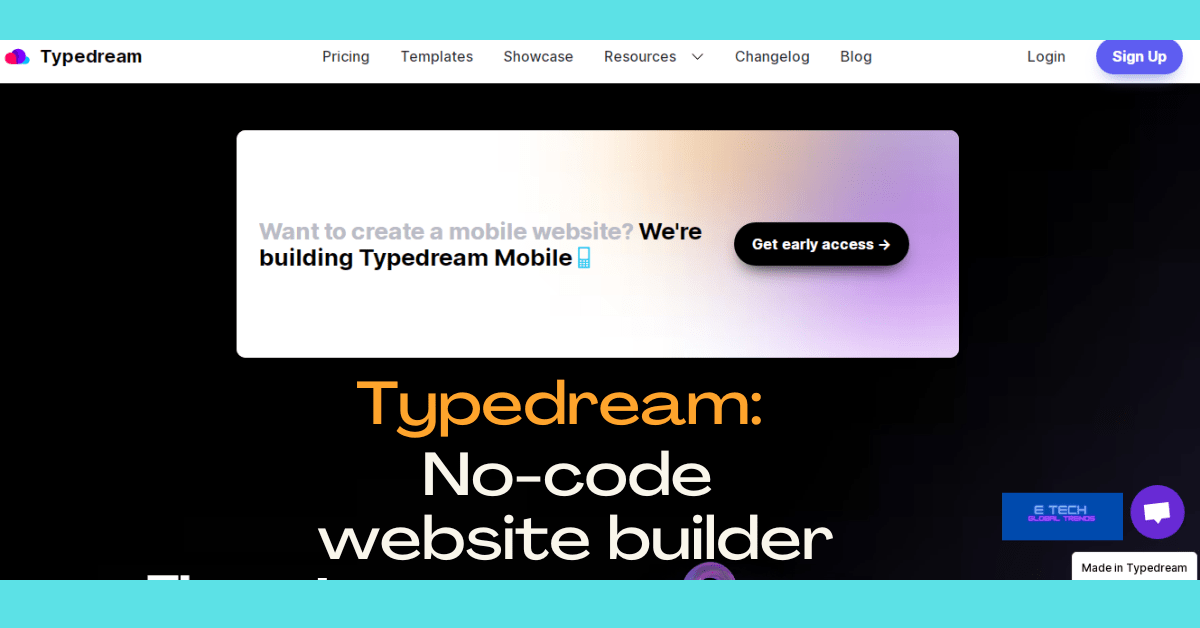





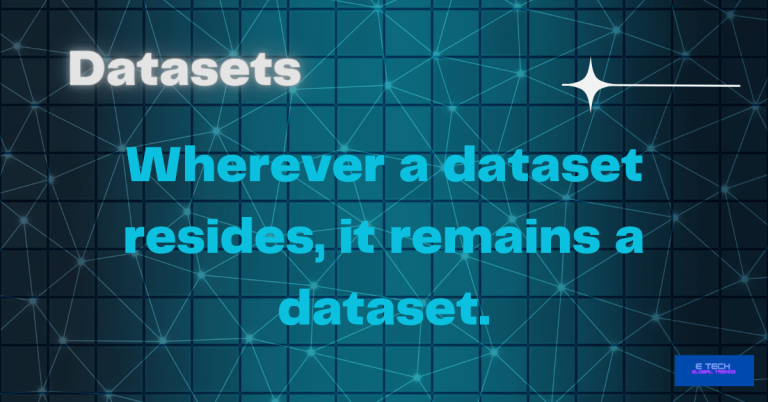
What’s Happening i am new to this, I stumbled upon this I’ve found It positively helpful and it has helped me out loads. I hope to contribute & assist other users like its helped me. Good job.