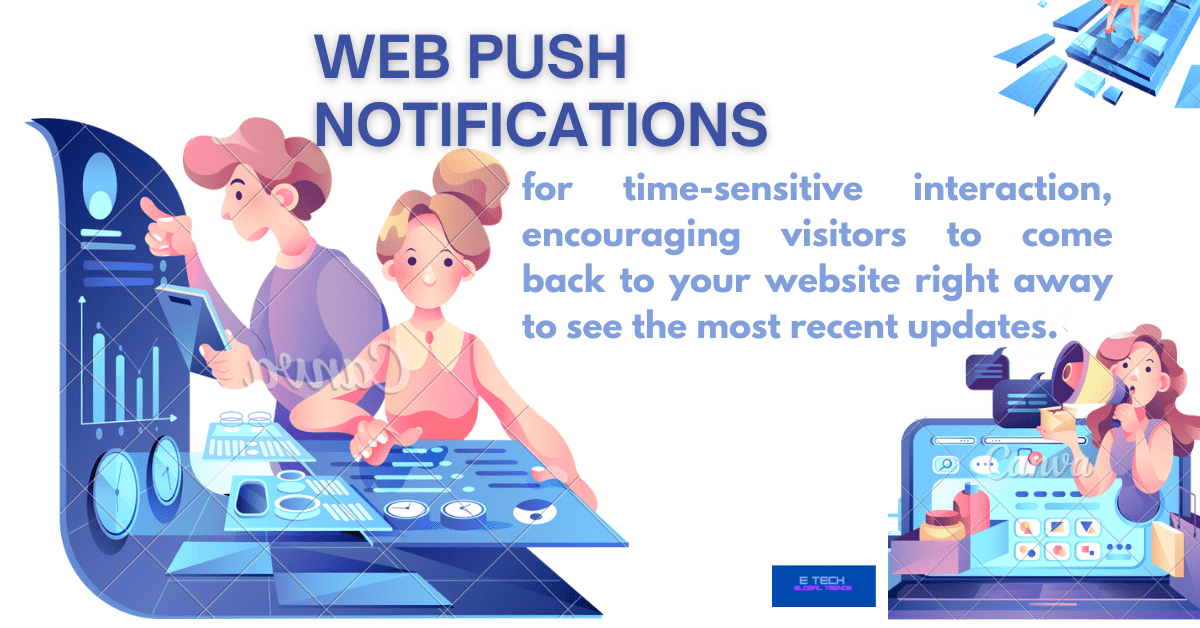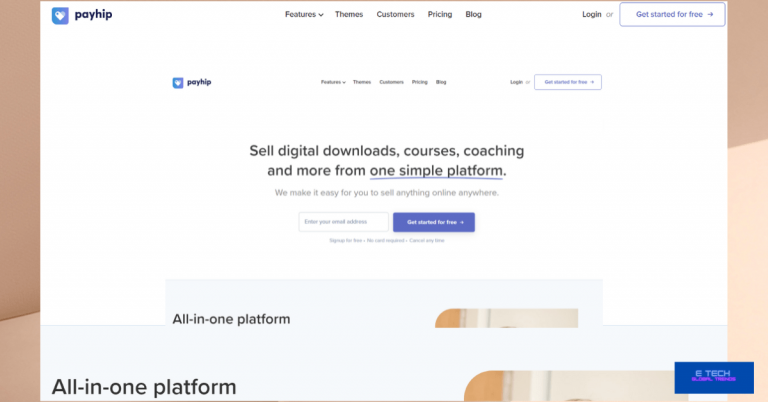Web Push Notifications
Wouldn’t you use this technique yet? By installing web push notifications, subscribers may receive updates instantly. It works well for time-sensitive interaction, encouraging visitors to come back to your website right away to see the most recent updates.
Web push alerts encourage users to visit your website again for more information by providing them with rapid updates on their devices.
This technique maintains traffic flow and guarantees timely interaction.
What is a Push Notification?
Push notifications are direct messages that may be sent through a user’s mobile device. Unlike in-app communications, push notifications may appear in the top section or on the lock screen of a mobile device.
How to send push notifications?
You may use a service like Firebase Cloud Messaging (FCM) to send push alerts. You can send push notifications to iOS, Android, and web applications using FCM.
Depending on the kind of user, you may also take into account;
- WhatsApp,
- in-app notifications,
- SMS,
- Emails, and other messages
in addition to pushing notifications. Take care not to irritate them while using multi-channel alerts. You need to allow consumers to customize their notification settings in order to do that.
It is quite difficult and takes a lot of engineering work to create a great notification experience when designing a product.
Who does engage in pushing a notification?
- the OSPNS- Operating System Push Notification Service.
- push notifications service,
- The Publisher of the Application
- The App for the Client
When push notifications are enabled, a user does not need to have a particular application open on their smartphone to view alerts.
This means that a user may access notifications regardless of whether their mobile device remains locked or an app is closed. The end-user has to give permission for a particular application to send push notifications.
Upon initial installation, software usually requests permission to deliver alerts, a request that the person using it can always accept or refuse.
Why is push notification functionality crucial for mobile applications?
Push notifications should, however, be utilized carefully and ethically, it is vital to emphasize.
Users may decide to block notifications entirely if they receive too many or irrelevant ones.
Therefore, it’s crucial for developers to comprehend the preferences and behaviors of their consumers in order to adjust their push notification approach.
The ability to send users timely and pertinent information even when the program is not actively using. it makes push notifications a crucial feature in mobile applications.
Please remember justifications for the significance of push notifications in mobile applications
1.0 User involvement
Users may be kept interested in the application with the use of push notifications. Developers may advise consumers of new information, changes, and promotions that could be of interest to them by delivering push notifications.
2.0 Personalization
Push notifications can able to tailor the user’s preferences & behavior, increasing their usefulness and relevance to the user.
3.0 Information that must be timely
Time-sensitive information like breaking news, weather alerts, or event reminders may effectively send with push notifications.
43.0Consumer assistance
By delivering purchase updates, tracking data, or alerting customers to any problems or outages, push notifications may be utilized to offer assistance and customer care.
5.0 Enhanced retention
By bringing users back to the app and reminding them of its value proposition, push notifications may assist in enhancing user retention.
How do websites send notifications?
It’s important to remember that in order to deliver push notifications, a website has to have Web Manifest files and Service workers enabled. These files will enable the website to display messages after the user gives permission.
1.0 Web-Based Push Alerts
“Web Push Notifications” is a technique that websites may utilize to notify users even when their browser is not working.
The majority of contemporary browsers, including Chrome, Firefox, and Safari, allow web push notifications.
2.0 Server sent events and long polling
Websites may check the server for new data frequently using technologies including Long Polling as well as Server-Sent Events, and they can push that information into the user’s browser immediately as it becomes ready.
3.0 Email notifications
Websites may send those messages to their email address if a user has indicated that they want to receive email alerts.
4.0 Workers in Services
programs known as Service Workers are background-running programs that can manage push notifications. Most recent browsers offer Service Workers, which are used in combination with web push notifications.
5.0 Webssokets
WebSockets allow websites to create a two-way, real-time communication channel with the user’s browser. This enables the user to receive notifications from the website instantly upon the occurrence of an event.
Can you target a specific user with a push notification?
Of course, why not?
Sending push alerts to particular users is feasible.
The majority of push notification platforms and services offer tools to target individual users or user groups with pertinent messages.
The following are some typical methods for notifying particular individuals via push notifications:
1.0 Segmenting users
You may group users according to particular parameters, including;
- behavior,
- preferences, or
- previous interactions,
by segmenting your user base. You may deliver tailored push alerts to particular user groups who satisfy particular criteria by building segments.
For instance, you may notify people who have already made a purchase or who have expressed interest in a certain area of your website or app.
2.0 By using custom filters
Custom filtering features, enable you to specify certain circumstances or rules for delivering messages. they frequently offer by push notification providers. Filters can configure according to a number of criteria,
including;
- user characteristics,
- device kinds,
- location, and
- preferred language.
You may use these filters to send notifications to people who fit certain requirements.
3.0 Tokens or IDs of users
Users who install the application or register on your website normally receive a distinct user ID or token. These IDs can be used to target individuals with push notifications.
By storing and linking user IDs to particular characteristics or preferences, you can notify specific users as well as sets of users according to their unique IDs.
4.0 Integration of APIs
Utilizing APIs- Application Programming Interfaces, you may incorporate your push notification service utilizing your current systems if you have a more intricate user administration system or CRM- Customer Relationship administration system.
This enables you to deliver push alerts based on user information kept in your own user management systems or databases.
It’s crucial to ensure you abide by any applicable privacy laws and get permission from users before delivering push notifications.
Furthermore, preserving a pleasant user experience depends on honoring users’ preferences and offering a simple method for them to unsubscribe from alerts.
Now we move on to a crucial application where these web push notifications are really needed.
Of course, that is for Affiliate marketing purposes.
Let’s get to know how to do this in the correct way.
How can I utilize push notifications on my website to promote affiliates?
Using this technique for affiliate marketing is quite simple.
You must first sign up for an affiliate marketing program, such as Flipkart Affiliate, Amazon Associates, or any other well-known affiliate network.
You must now copy your affiliate link and go into your affiliate account. We’ll use this link to advertise items.
Set up your blog or website with the Website Push Notification plugin installed. Popular plugins like;
- OneSignal,
- PushCrew
- PushEngage,
are good examples.
Push notifications will only work if you have permission after enabling the plugin. A permission-requesting pop-up will show when someone visits your website. Permission is granted for the user to receive alerts.
After granting authorization, you may configure web push alerts for your affiliate marketing plugin. This is where you will include the notification’s affiliate link, message, and title.
Your subscribers will get automated alerts anytime you launch a new product once you’ve configured your notifications.
Remember that you should send out alerts on a frequent basis with engaging and eye-catching material. If you can keep your subscribers interested, there’s a good chance they’ll click on the link you provide for affiliates.
In affiliate marketing, web push notifications become an effective tool for interacting with your clients directly. Using this, you may advertise your affiliate links and increase sales and commission.
What are some successful strategies for boosting engagement in digital marketing using web push notifications?
Push notifications over the web may be an effective way to increase participation in digital marketing. Web push notifications may be used in the following efficient ways to increase engagement:
1.0 personalization
To improve the relevance of your web push alerts for certain users, employ customization. A few examples of personalization are utilizing the user’s name, looking up their browsing history, and making content or product recommendations depending on their interests.
2.0 Period
When it relates to push notifications, timing is everything. Provide users with personalized alerts at the optimal moment, taking into account their browsing habits, time e zone, and past interaction with your content.
3.0 Divide Up
Use audience segmentation to target distinct groups with web push notifications according to their demographics, interests, & behavior. By doing this, consumers may guarantee to get alerts that are pertinent to their individual requirements and interests.
4.0 Testing A/B
Try out several iterations of these web push notifications with A/B testing, varying the wording, pictures, or calls-to-action. This might assist you in determining which strategies work best to increase engagement.
5.0 Notions of Urgency
In your online push alerts use terms like “act now” or “limited time offer” to convey a feeling of urgency. Users can be encouraged to interact with your information and take action by using urgency.
6.0 Clearly stated value proposition
Clearly state the value that consumers will receive from engaging with your content in your web push notifications. Discounts, first access to new items, and unique content are a few examples of this.
You can make this method more interesting and successful in encouraging user participation in your attempts to market online by utilizing these strategies.
Is there a way to get push alerts on your browser or desktop computer?
It is true that desktop & browser devices may get push notifications thanks to a number of technologies and solutions. For this, Web Push Notifications is one well-liked and frequently utilized technology.
When a person is not actively visiting a website, web push notifications enable websites to deliver real-time notifications to their desktop or browser. Like mobile app alerts, these notifications show up as notification pop-ups on the device using by the user and can personalize with rich media & interactive elements.
Websites use JavaScript, Service Workers, & the Push API in conjunction to provide Web Push Notifications.
The steps in the procedure are as follows
1.0 Request for Permission.
A user is presented with an invitation to subscribe to alerts when they visit a website that allows Web Push alerts. This request often takes the form of a browser popup that asks the user to consent to receiving alerts from the website.
2.0 Enrollment
The user subscribes to get push notifications via the site on their smartphone if they provide permission. A distinct endpoint URL linked to the user’s browser and device is there to generate this subscription.
3.0 Sending Notifications
Subsequently, websites may contact the push service provider’s API to deliver alerts to subscribers. program sends Notifications to users’ devices through the push service provider, which serves as a middleman.
4.0 Getting Notifications on Screen
Even if the user’s browser or desktop is closed, a push notification that is received appears as a pop-up message. When the user clicks on the notice, the website’s relevant page is typically shown.
What web support is available for push notifications?
Major web browsers such as Microsoft Edge, Firefox, Chrome, and Safari support Web Push Notifications.
so users on a variety of platforms may easily utilize them. Furthermore, there are several third-party push service suppliers out there that provide tools and APIs to make the setup of Web Push Notifications easier.
Web push notifications stay similar in terms of functionality and overall idea, even though implementation details could change based on the particular push service provider as well as the frameworks utilized.
It’s crucial to remember that the price of putting Web push notifications into place might change based on the push service provider selected, as well as any extra features or use restrictions they may have. Certain push service providers have limited-usage free plans, while others charge according to the number of alerts delivered or the number of users.
All things considered, Web Push Notifications give websites a practical and efficient means to interact with their visitors, provide timely updates, and encourage user participation—all of which can go straight to desktop or browser-based devices.
Summary
Now you know the importance and how critical these web push notifications are. So, insist and install your strategy according to your online business needs. if you carefully read this content, you may do it yourself without hiring any technicians.
Cheers!
Read more on related topics here.web design technology, Affiliate marketing strategy