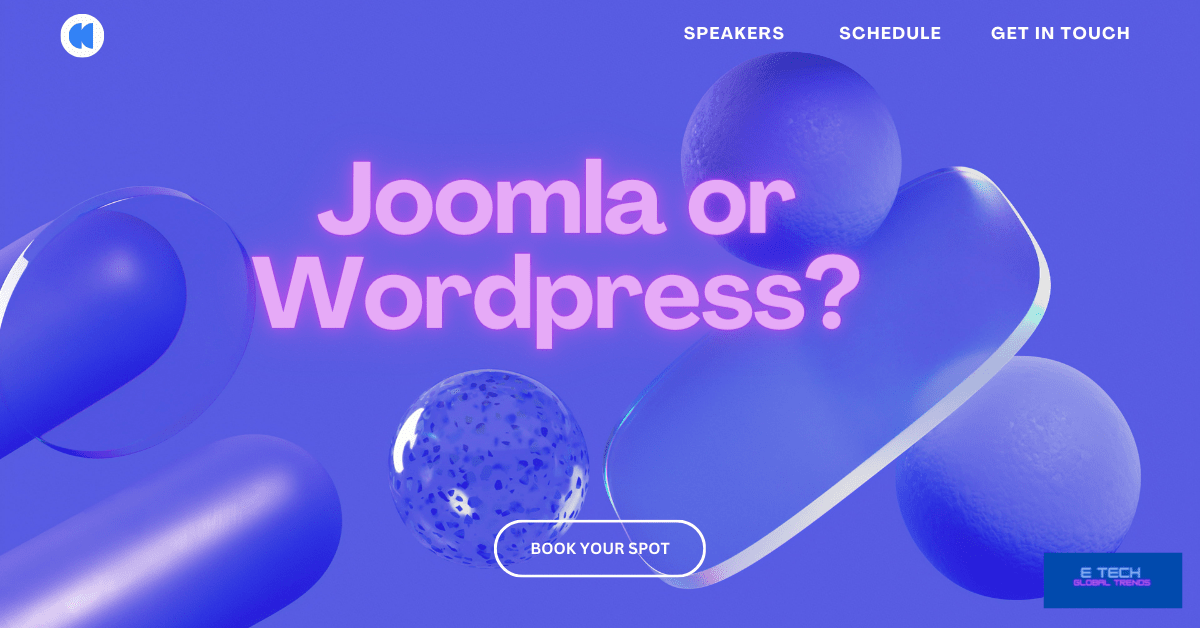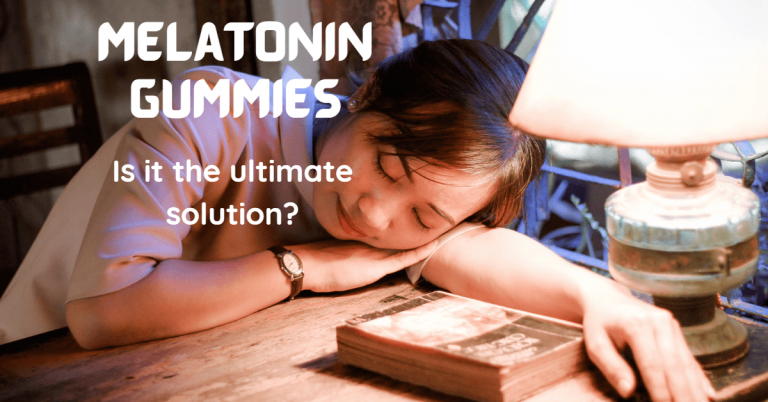Joomla or WordPress?
Comparing Joomla with WordPress reveals that each platform has unique complexity and learning curves. But Joomla appears to be a little trickier to operate than WordPress.
Joomla is a robust content management system because of its many features and functionality. That being said, this also implies that those who are unfamiliar with web development or are newbies may find it a little intimidating. It may take some getting acclimated to Joomla’s vocabulary and interface.
WordPress, on the other hand, is renowned for its intuitive design and user-friendly interface. It’s frequently thought to be simpler to use and better suited for beginners. It’s also simpler to alter and expand the functionality of the site thanks to the abundance of WordPress plugins and themes.
In the end, your degree of experience and particular demands will determine which of Joomla and WordPress is best for you. WordPress could be the best choice if you’re searching for something easier to use and less complicated.
Nonetheless, Joomla might work well for you if you need more sophisticated capabilities and have some web programming knowledge.
What are the major pros and cons?
the benefits and drawbacks of using WordPress or Joomla to establish an online presence (not for eCommerce):
*Joomla
Pros: Has a large community, is strong, and is flexible.
Cons: It’s complicated, sluggish at times, and has security flaws.
*WordPress
Positives: Relatively quick, safe, and simple to use.
Cons: Lacks functionality, isn’t as adaptable as Joomla, and could need installing extra plugins.
What do we suggest Joomla or WordPress?
Prominent content management systems (CMS) like Joomla and WordPress can be chosen based on your requirements and preferences. For your decision-making, consider this comparison:
1. User-Friendliness
WordPress: Widely acknowledged as being more user-friendly, particularly for novices. You may personalize your website with a plethora of plugins and themes, and the interface is user-friendly.
Joomla: May require more training than WordPress, but it gives you greater freedom and control over the layout of your website.
2. Flexibility:
WordPress is well-known for having a large theme and plugin library that makes it simple for users to modify the look and feel of their websites.
Joomla: Provides decent versatility, albeit it might not be as feature-rich as WordPress. Because it’s a more organized CMS, customization may call for greater technical expertise.
3. Security:
WordPress: Because of its widespread use, WordPress websites are susceptible to hacker attacks. Nonetheless, hazards may be reduced by consistent upgrades and sound security procedures.
Joomla: Although it has an excellent reputation for security, there may not be as many plugins and themes available as there are for WordPress.
4. Content Management :
WordPress: Mainly geared at content-based websites and blogging. Content management and organization are simple.
Joomla: Better suitable for intricate websites with a tiered structure. Although useful for organizing organized material, it could be redundant for less complex websites.
5. updates
WordPress: Updates its core program, themes, and plugins regularly. Nonetheless, updating policies may be quite important for security.
Updates for Joomla are also released, but maybe less frequently than for WordPress.
6. Scalability:
WordPress: Capable of managing big websites as well as little blogs. Because of its scalability, WordPress is used by many large websites.
Joomla: Capable of managing intricate content hierarchies, ideal for medium-sized to big websites.
7. Support and Community:
WordPress: Has a sizable and vibrant community, so there’s no shortage of guides, documentation, and help forums. A lot of designers and developers know how to use WordPress.
Joomla: Still active, but with a smaller community than WordPress. Support is available via forums and manuals, albeit it might not be as comprehensive as WordPress.
What are the common criteria for the selection of a CMS website?
Which technological category do websites fall under?
Websites may be categorized into groups based on the technology used for development. The following are some of the categories:
1.0 Static websites:
basic HTML and CSS webpages with static content.
2.0 Dynamic websites:
To build dynamic content, use server-side scripting.
3.0 Content management system (CMS) systems:
systems for basic content management, like WordPress, Joomla, or Drupal.
4.0 websites for online shopping:
Online merchants using the Shopify or Magento systems.
5.0 websites that responding matter
Layouts may be modified to fit various device types thanks to reactive design.
6.0 Utilizing Single-Page Apps (SPA)
Require fewer page refreshes to provide seamless user experiences.
7.0 Progressive web applications, or PWAs:
Merge functionality from the internet and mobile apps for an improved user experience.
What are the points of creating a high-quality and reasonably priced website for small businesses?
For small companies to build a presence on the internet without going over budget, achieving a professional and reasonably priced web design is imperative.
Here are some low-cost methods to assist you in developing a business website:
1.0 Make Use of Website Builders WordPress:
A wide variety of themes and plugins are available for this well-liked and user-friendly platform. One-click WordPress installs are available from several hosting companies. Wix, Weebly, & Squarespace are easy-to-use website builders with little technical expertise. They have drag-and-drop functionality and templates.
2.0 Select Adaptive Design:
Make sure the design of your website is responsive or can adjust to various screen sizes. Responsive design features are built into a lot of website builders and themes, so your website will look great on PCs, tablets, and smartphones.
3.0 Utilize pre-designed templates.
which may be obtained for free or at a minimal expense. Numerous systems include a range of templates that you may alter to meet your company’s requirements.
4.0 Content Management Systems (CMS) available for free:
Take into account utilizing open-source CMS programs such as WordPress, Joomla, or Drupal. You may modify your site with a variety of themes and plugins, and they are all free to use.
5.0 Outsource or Hire Freelancers:
Take into account outsourcing particular jobs or employing freelancers. Affordable web developers and designers may be found through platforms such as Upwork, Fiverr, or Freelancer.
How do you create your website?
These are step by steps. You can follow it as it is.
1.0 Identify Your Objectives and Purpose:
Establish specific objectives and ascertain the aim of your website (personal blog, portfolio, company site, etc.).
2.0 Select a Domain Name
Choose a distinctive domain name that captures the essence of the information on your website and its goals.
3.0 Obtain a Domain Name:
Register the domain of your choice using a domain registrar (such as GoDaddy or Namecheap).
4.0 Select a Web Hosting Company:
Choose a reputable web host (such as Bluehost or SiteGround) for your needs and budget.
5.0 Obtain a domain name and hosting:
A hosting account should be created after purchasing a hosting package that meets your needs and adding your registered name.
6.0 Set up a CMS (content management system):
Install the CMS of your choice—such as WordPress, Joomla, or Drupal—onto your hosting server.
7.0 Pick a Theme for Your Website:
Select a theme that complements the goal of your website and is both visually appealing and responsive.
8.0 Make Your Website Unique:
Adjust the theme’s settings, layout, colors, and fonts to suit your tastes.
9.0 Install the necessary plugins:
To improve functionality, install and set up necessary plugins (such as security, contact forms, SEO, and security).
10.0 Make Important Pages:
Create important pages like Home, About, Contact, & any other pertinent pages that are essential to the goal of your website.
11.0 Create a Navigation Menu That Is Unique:
Make your pages easier to navigate by designing a clean and intuitive navigation menu.
12.0 Set up the SEO parameters:
Make sure your website is search engine optimized by employing relevant keywords and setting up SEO settings.
13.0 Install Google Analytics:
Add Google Analytics to your website to monitor its performance and get insightful data.
14.0 Add Text
As you begin to add material to your sites, make sure it is interesting, pertinent, and structured.
15.0 Design a Logo:
To create a logo that embodies your brand, use Canva or, if necessary, hire a professional.
16.0 Optimize for Mobile:
Verify that your website is responsive across a range of devices to make sure it is mobile-friendly.
17.0 Check the functionality of your website:
Make sure your website works properly by thoroughly testing the forms, links, and user experience as a whole.
18.0 Protect Your Website
Use security tools like SSL certificates to safeguard user information and foster confidence. Establish recurring backups: Create a backup strategy to protect the data on your website if something goes wrong.
19.0 Start Launching Your Website:
When you’re happy with the way the website looks, works, and is tested, make it public.
I think you can create your website using the above procedures if you follow them step by step.
Since you are the website’s owner, you can also turn it into a company and charge people to use it as a source of passive income.
Additionally, we‘ll include some helpful information on the maintenance strategy for your newly launched website.
Which resources are useful for the maintenance of websites?
A variety of tools are necessary for efficient content management, security assurance, and performance monitoring when it comes to maintaining a website.
The following are some useful resources for website upkeep schedules:
1.0 Tools for Monitoring Websites: like UptimeRobot:
Keeps track of the uptime of your website and alerts you when it fails. like Pingdom: Offers page speed analysis, uptime tracking, and performance monitoring.
2.0 Monitoring and Scanning for Security
Succuri: It Provides malware detection, cleaning, and website security monitoring services.
Wordfence: A security plugin for WordPress that offers malware detection, firewall defense, and login attempt tracking.
3.0 Updates & Content Management:
System for managing content (CMS): You can simply update and manage the content of your website with the aid of platforms like WordPress, Joomla, or Drupal.
Google Analytics: Tracks user activity on your website and assists you in making data-driven decisions regarding your content.
4.0 Backup Options:
UpdraftPlus (for WordPress):
This plugin backs up your website automatically and makes it simple to restore.
BackupBuddy is a WordPress plugin that provides function restoration and periodic backups.
5.0 Performance Optimization:
Google PageSpeed Insights evaluates the functionality of your website and makes recommendations for improvements to speed up loading times.
GTmetrix: Assesses the speed of your website and offers useful suggestions.
6.0 SEO Tools:
Google Search Console: Tracks, diagnoses, and offers insights on how well your website performs in Google search results.
SEMrush: Provides competitive analysis, keyword tracking, & SEO analysis.
7.0 Social media management
Hootsuite is a tool that helps you schedule and oversee postings on various social media sites.
Buffer: Assists in planning and evaluating social media content to increase interaction.
8.0 Website Analytics:
Matomo is an open-source analytics tool that protects user privacy while offering comprehensive insights into website traffic.
Clicky: An analytics tool for real-time tracking of user activity and website traffic.
9.0 DNS management
Cloudflare: Provides, DDoS protection, and content delivery network (CDN) solutions to enhance website security and performance.
10.0 Collaboration and communication
Project coordination and team communication are facilitated using the collaboration platform Slack.
Trello: A visual platform for managing projects that facilitates task organization and progress monitoring.
11.0 Password management:
LastPass is a password organizer that securely keeps track of and organizes your account and website passwords.
12.0 Client feedback:
Hotjar: Offers tools for user feedback collection such as session records, heatmaps for websites, and surveys.
Ensuring that your website remains safe, functions properly, and offers a great user experience may be achieved by including regular usage of these tools in your website maintenance strategy.
Effective website maintenance must include regular upgrades, backups, and security audits.
13.0 Link Checking:
Xenu Link Sleuth: Assists with keeping a strong link structure on your website by looking for broken links.
14.0 Email marketing:
To interact with your audience, you may automate and manage email marketing campaigns with Mailchimp.
Final Thoughts
In conclusion, every platform has special features. So, There is no need to compare. but focus on your specific task.
WordPress could be a better option if you’re looking for a highly flexible, user-friendly content management system with a sizable plugin library and community.
Joomla can be a suitable option for you if you want greater control over the organization of your website & don’t mind a higher learning curve. In the end, the choice you make should be in line with the particular requirements of your project and how comfortable you are using the platform.
Summary
In summary, WordPress can be the greatest choice for you if you’re searching for an easy-to-use content management system with a large selection of themes and plugins. Joomla can be a better option if you want a more sophisticated, scalable content management system with more intricate functionality. Drupal may also be the best option if you’re searching for a very versatile and configurable content management system for creating expansive, intricate websites. In the end, it’s important to investigate and evaluate each CMS to choose which one best suits your unique demands.
Hope this content helps.
Read more on related topics here; best e-commerce site for small business, protect your website from hackers