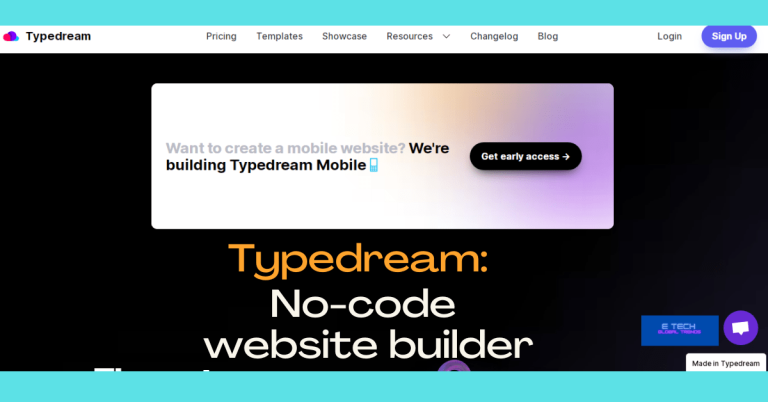Figma Wireframe
Are you interested in APP development? Or web development? The wireframing technique will simply help the task. How comes? Shall we dive deep into this topic? a design tool for producing reduced, low-fidelity prototypes, or wireframes, for a user interface and website. Wireframe plugins are working expressly for Figma. and these are Figma wireframes.
Visualizing UI components that can utilize on various web pages is the technique of wireframing.
Wireframing plugins, in particular, make it simple for designers & UX teams to develop and prototype prospective user flows inside Figma.
Recent Figma wireframe plugins include MockFlow and Oblique, for instance.
Over the past five years, searches for the “Figma plugin” have increased by 9100%.
The Figma community has now created over 750 plugins.
These plugins are in high demand because they may expand Figma’s functionality and make it simpler for designers to perform jobs.
Let’s learn…
How do I create an APP?
Although creating a mobile app might be a difficult and complex process, there are a few steps you can take to start.
1.0 define clearly who the audience is and the target purpose
Before beginning the app’s design, it’s critical to clarify the app’s goals and target market.
- What issue does the app address?
- Who are the intended recipients?
- What are they seeking to achieve?
The design decisions will be influenced by this information.
2.0 Conduct user research
User research may provide important details about the preferences, actions, and pain points of the target audience. You may collect opinions and verify your assumptions through the;
- surveys,
- interviews, &
- usability testing.
3.0 Establish a user flow
The visual representation of a user’s journey through an app is called a user flow. It can assist in locating possible problems and guarantee that the app’s interface is simple to use.
4.0 Drawings and Wireframes
In the design process, wireframing and sketching are crucial processes. They let you quickly experiment with various layouts and features while iterating on design concepts. Drawings can be made on paper for sketches,
but digital programs like Figma, Sketch, and even Adobe XD can be used for wireframing.
5.0 Create UI
You may begin developing the user interface (UI) of the app once you have a firm grasp of its goal, target market, user flow, and wireframes. Choosing fonts, icons, and various other visual components that will produce a unified one falls under this category.
6.0 develop prototypes
Before the app is developed, prototyping enables you to evaluate its usability and functionality.
Digital technologies such InVision, Figma, or Marvel can use to develop prototypes.
7.0 Iterate and finetune
Since design is a continuous endeavor, it’s crucial to obtain user input and keep improving the layout until it satisfies their demands and advances the objectives of the app.
These stages may use to launch the smartphone application design procedure and produce a user-centered, aesthetically pleasing, and useful app.
What is a wireframe?
In simple terms, it is something like this. a wireframe is a simple screen or collection of diagrams/prototypes that shows the user interface (UI) and key elements of a website or application utilizing ;
- navigation bars
- lines
- buttons,
- headers and
- other visual cues,
saving the user’s time from having to construct the design from scratch.
Why Wireframes are important?
Wireframes are a crucial planning and design tool for mobile and online apps. A wireframe provides a
- blueprint and visual depiction of the design,
- user interface, &
- user experience (UX) of an application. Without the obtrusive graphics, hues, and typefaces that would be used in the finished design.
- it offers a basic overview of the app’s organization and functioning.
Wireframes are crucial for several reasons.
- They first aid in the planning and visualization of the app’s structure and layout. This makes it simpler to see possible problems and make the required adjustments before starting the development process. To keep everyone informed about the app’s functionality and design during the development process, wireframes are also used as a point of reference.
- Using wireframes throughout development can help you save time and money. They can aid developers in avoiding costly errors and rework by giving an understandable plan for the design and functioning of the app.
- Additionally, stakeholders and future users’ feedback may gather using wireframes, which enables developers to make adjustments early on when doing so is more straightforward and less expensive.
- Last but not least, wireframes may assist in ensuring that the app’s functionality and design fit the demands of its users. Intuitive and user-friendly apps may design by developers by using wireframes that take into account user wants and preferences. This may result in greater user engagement and happiness, raising app revenue and improving the app’s reputation.
What is the technology of Wireframes?
A range of technologies, such as specialist wireframing software or simply pen and paper, may use to produce wireframes.
They frequently contain fundamental components including text boxes, graphics, buttons, navigation bars, and headers and footers.
These components are put in their proper places to make a visual structure that directs users across the app’s interface.
Wireframes integrate fundamental design concepts like font, space, and alignment but do not include the specific visual components of the final design. This makes it easier to maintain the aesthetic appeal and usability of the app’s interface.
In the early phases of developing an app, before any coding is done, wireframes are often can develop. When their final design is on the way, they can frequently examine and update it several times.
The design and functionality of the app are more likely to match user demands and development team objectives thanks to this iterative approach.
Wireframes may use to convey thoughts and ideas to stakeholders and possible investors in addition to assisting in the creation of apps.
They offer a different, visual depiction of the app’s layout and features, which helps to highlight its worth and potential.
Where can I buy a Figma wireframe user interface kit?
certainly, a Figma wireframe UI kit may see on various websites, including, Creative Market, Envato Elements, and UI8.
These websites provide a range of Figma wireframe UI kits, both free and premium. You may also find some instructions online to assist you in creating a personalized Figma wireframe UI kit.
How do I get to know about the types?
What do the terms “wireframe” and “low-fidelity” in Figma mean? an application’s or website’s layout and structure are available visually in a wireframe.
Wireframes in Figma can be high-fidelity or low-fidelity.
Low-fidelity wireframes are straightforward, crude illustrations that concentrate on the general structure and layout of a website or application.
They are often working fast and they are not intended to be a replica of the finished item.
On the other side, high-fidelity wireframes are more finished and in-depth. They frequently incorporate components that offer a more accurate depiction of the finished product, such as;
- font,
- color, and
- photography.
To better convey design choices to stakeholders and developers, high-fidelity wireframes often generate the following low-fidelity wireframes.
What is the best way to create a high-fidelity prototype?
Using a wireframing program like Adobe XD or Figma is the best approach to producing a high-fidelity prototype for user interaction.
basically, With the use of wireframing tools, you can quickly and simply develop a prototype as well as try out several iterations of the exact same function while receiving visual feedback to help you improve the overall layout of an interaction.
A high-fidelity prototype that presents your design to stakeholders or to tests and improves the user experience.
There are plenty of design tools in the market!
Then,
Why Figma is special?
Here is why…
This particular Figma tool is there with the design features you already love along with unique additions like Vector Networks & Arc tools.
Figma goes one step further by making your creative concepts a reality. It may utilize in cloud applications and doesn’t need to install or export.
Not only that, including…
Figma is a design tool that can use for many different things,
such as:
1.0 interdisciplinary design
To facilitate collaboration and feedback-giving, Fgma enables numerous collaborators to spend time on a design assignment concurrently.
2.0 Prototyping and Wireframing
Interactive mockups of webpages & mobile apps may easily create using Figma’s wireframing & prototyping features.
3.0 Design of user interfaces
Figma is a fantastic tool for building user interfaces for online and mobile applications because of its vector networks & prototyping features.
4.0 Design methods
Using Figma, teams may establish and manage a design framework that can be used to assure consistency throughout various projects.
5.0 design for print
Figma is a fantastic tool for producing graphics for online and prints applications thanks to its vector networks & design skills.
Summary
above all, wireframes are a crucial tool in the creation of apps since they aid in the planning and design of the functionality, structure, and layout of the app.
They facilitate the efficient use of time and resources, guarantee that the app satisfies the demands of its users, and show the app’s potential transparently. Developers may produce profitable, logical, and engaging apps by employing wireframes.
Team collaboration is possible through the cloud-based design platform Figma. Teams may work together in real-time on wireframes, mockups, & prototypes with this Software-as-a-Service (SaaS) solution.
Hope this content helps
Read more on related topics here