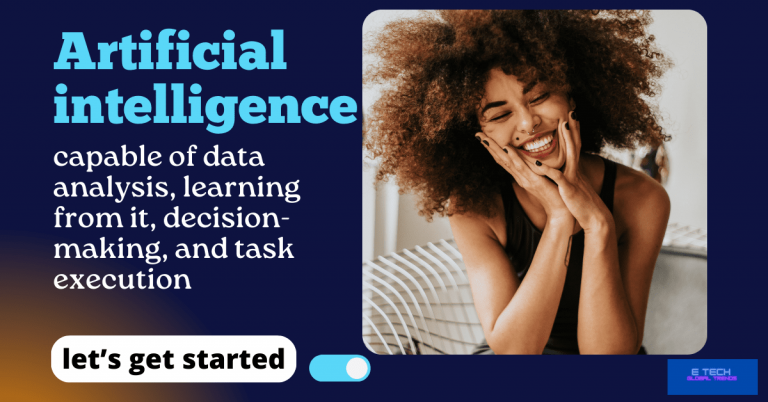Google My Business Profile
Have you ever noticed Google My Business profile to boost SEO? It’s not only just for business information strategy, but has additional values. Let’s see what they are.
Stay tuned until the end.
What precise SEO steps will help you enhance your Google My Business profile?
You may raise your local search engine position and enhance your listing on Google My Business by using these suggestions.
1.0 Activate your listing on Google My Business.
Claim your listing as the first step towards improving your Google My Business page. By doing this, you will be able to modify your listing and utilize all of the platform’s features.
2.0 Complete the details on your profile.
Ensure that your Google My Business page has all the necessary information.
such as;
- your company name,
- Address,
- Phone number,
- Website,
- operating hours.
- Company name
- Recent images
- Reviews
- Google My Business posts
Additionally, you have to provide pictures of your company’s goods and services. for the Google My Business Profile,
What is NAP?
Essentially, a Google My Business Profile’s NAP consists-
- Name,
- Address, and
- Phone Number
is how you list your company on Google Maps. Maintaining consistency in your NAP is crucial for all of your company listings, citations, and Google My company page.
For your company to show up in local results on search engines, having a proper NAP is essential. It’s crucial that your clients can get in touch with you quickly and confirm that you run a reputable company.
To ensure that your NAP is current,
Follow these steps
It is important to ensure that your business’s name, address, & phone number are identical across all platforms, including your website, social media accounts, as well as Google My Business profile.
Keep your company name the same at all times. Avoid using nicknames, acronyms, or misspellings.
Give a real address rather than a PO Box or online office address.
-Verify that the zip code, city, and state are listed accurately in your address.
– Make sure your phone number includes your local area code.
To make sure your business shows up in local search results, it is ideal to have a consistent NAP throughout all of your business listings.
Additionally, you can handle your Google My Business page using SocialBu.
You can plan posts, obtain insights, and more with this user-friendly social media scheduling tool.
3.0 Reviews
Reviews are an excellent approach to demonstrate to prospective clients that your company is respectable and reliable.
Urge your clients to submit reviews.
What advantages come with creating a “Google My Business” account?
Google My company is an indispensable tool for small company owners. When consumers look up your company on Google, a free listing comes up.
Your business’s appearance on Google Maps and Search is managed by Google My Business (GMB).
You may use it to reply to consumers, provide updates and pictures, and monitor how people are discovering you.
GMB is a crucial component of local SEO and may support business expansion by drawing in new clients.
Advantages of GMB use
There are plenty of benefits. Amon them;
Assists clients in finding your company
GMB listings show up in Google Maps and Search, making it easier for clients to locate your company when looking for comparable goods or services.
Gives you authority over your business data
Customers can always get the most recent information about your company since you have control over what information is displayed on your GMB listing.
Facilitates consumer interaction
Customers may interact with you and develop connections by leaving reviews and posing queries on your GMB listing.
Provides you with information on your clients
To find out more about your clientele, GMB offers information on how users locate and engage with your listing.
This is the perfect opportunity to start utilizing GMB if you haven’t already!
What steps can we take to make the Google My Business page better?
For your Google My Business (GMB) profile,
The following advice can help
1.0 Check your company
Ensure that GMB has validated your company. This contributes to the accuracy and timeliness of the information that appears on your profile.
2.0 Finish off your profile.
Give your GMB profile as much detail as you can, including the name of your company, its address, phone number, operating hours, and its category.
3.0 Make use of crisp pictures
Update your GMB profile with high-quality pictures of your company, goods, and services. This can assist you in getting more clients and raising your Google search engine ranking.
4.0 Address reviews
Keep an eye out for reviews on your GMB page and reply as soon as possible. This demonstrates your appreciation for client comments and your concern for their experiences.
5.0 Make sure your information is current.
Make sure that the information on your GMB profile is correct and up to date by reviewing and updating it regularly.
6.0 Use Posts on Google
Share events, promotions, and updates with your consumers by using the Google Posts function on GMB. By doing this, you may improve your company’s Google exposure and attract more customers.
7.0 Use the insights from Google My Business.
Utilize GMB’s Insights function to monitor your profile’s effectiveness and see how clients are interacting with your company on Google.
How to prevent getting suspended on Google My Business Profile?
The message “Your access has been suspended because this profile doesn’t follow the guidelines” might appear on your Google My Business profile.
How am I going to fix this?
It indicates that Google suspended your business profile.
In the event of a soft suspension, people will be able to view your profile,
but you will not be able to edit it.
In the event of a hard suspension, people won’t be able to view your profile until you restore it.
How to remove this suspension?
Google’s guidance on getting your suspended account back Business Profile on Google.
The help page for Google Business Profile suggests.
- Examine the rules for Google Business Profiles.
- Make sure that your profile complies with all rules.
- You can request reinstatement once you’ve confirmed that your profile complies with the requirements.
How do I get rid of a phony Google My Business review?
It might be challenging to delete a fraudulent review from your Google My Business profile.
Thankfully, there are several actions you may take to guarantee the review is taken down.
1.0 Make sure the review does not violate Google’s review policy first. Among these guidelines are those that encourage illicit activity, use of derogatory language, or disclosure of private information.
2.0 You have the option to flag a review once you’ve established that it breaks Google policy.
Go to your Google My Business page’s review section and choose the 3 vertical dots located adjacent to any review to flag it. You can choose to “Flag as inappropriate” from there.
Once Google has reviewed the reported review, it will be deleted if it is determined to be against their policy.
3.0 If the review remains not deleted, you can get in touch with Google. On their support page, the contact details are available.
4.0 Maintaining the authenticity of your company page is worth the effort it takes to remove fraudulent feedback from your GMB
You might want to think about adopting a social media scheduling service like SocialBu if you need assistance organizing and planning your Google My Business postings.
Managing your account on Google My Business along with other social media sites may be made easier with SocialBu’s user-friendly scheduling feature.
How can I attract more clients using Google My Business?
You can now maintain your company’s presence on one of the most widely used search engines in the world in addition to creating a listing and a fresh Google Business Profile.
A simple-to-use tool for managing an organization’s or business’s web presence throughout Google is Google Business Profile.
You may update and validate your company details to make it easier for clients to discover your establishment. Attract new clients from those who discover you through Search and Maps.
You may list your company’s geolocation on Google Maps as well as in local search results by using Google My Business.
Important facts about your company, such as your website URL, contact information, and opening and closing hours, can be shown.
Recently, Google additionally unveiled a brand-new function that lets you share links to publications or upcoming occasions.
When a potential client searches for your company on Google, they will discover the information in your Google My Business profile, which contains the details.
Without a permanent location for an office, can you still set up A GMB?
Of course, yes. Without a physical office, you might be allowed to keep your Google My Business page, depending on how big your remote workforce is in the city. To be listed on Google My Business, an office is not necessary.
If you don’t already have one, you must first register for a Google My Business account. To accomplish this task, navigate to your Google My Business Dashboard. You may add a business listing on your workplace once you’ve made an account. You must include details about your company, such as the address, phone number, and operating hours.
After your listing is up, you should keep it up to date. This may be achieved by routinely updating the contact details, hours, and address. Maintaining the activity of your listing will also require you to reply to consumer concerns, keep an eye on the reviews, and publish frequently.
Take into consideration utilizing an online social networking scheduling service like SocialBu if you lack the time or expertise to manage your Google My Business profile. You can effortlessly manage additional social media profiles and the rest of your Google My Business presence with the aid of SocialBu. SocialBu allows you to keep an eye on reviews, reply to consumer questions, and make updates. It’s a quick and simple method to make the most of your listing on Google My Business.
Even without a physical office in the area, you may still keep up your company’s Google My Business presence. You can make certain that your listing is current and active with a little work and the appropriate resources.
Is it possible to establish a fresh Google business profile using a separate Google user account for the same company?
It is possible, in theory, to set up a separate Google user account with the same company’s Google Business Profile.
It’s crucial to remember that Google Business accounts are usually linked to particular businesses or physical locations and that having numerous accounts for the same company may cause confusion or even violate Google policy. Here are some important things to think about.
1.0 Possession and Authority
To maintain correct and consistent information, it is essential to have a separate company Profile for each distinct company entity. Having several profiles might make it more difficult to efficiently manage and update the data.
2.0 Google Guidelines Violation
If you create several accounts for the same business, you may violate Google’s standards and face penalties, account limitations, or the removal of your profiles.
3.0 Management in One Location
Google provides solutions, such as Google My Business, that let companies handle their data from a single account. Its purpose is to make company information, evaluations, and insights easier to handle.
4.0 Confusion and Redundancy
Having many accounts for the same company might be confusing to consumers and prospective customers who are looking for your services since they may see contradicting or contradictory information.
It is advised to utilize the account that was used to establish the Google Business Profile in the first place if you need to administer or amend the one that already exists for your company. You can try to get your account back or ask to be the owner of the current profile if you’re having trouble accessing or maintaining it.
It’s best to follow Google’s instructions and use only one Business Profile to keep your company’s information correct and consistent.
If you have any questions or unique situations, you should think about contacting Google support.
Please do not hesitate to ask any other questions you may have or for more clarification!
Summary
You may improve your local search engine optimization efforts, raise your online presence, and draw in more local clients to your company by making improvements to your listing on Google My Business. To be successful in your local market, keep your GMB profile up to current and maintained regularly.
Hope this content helps
Cheers!
Read more on related topics here business analytics, business management software