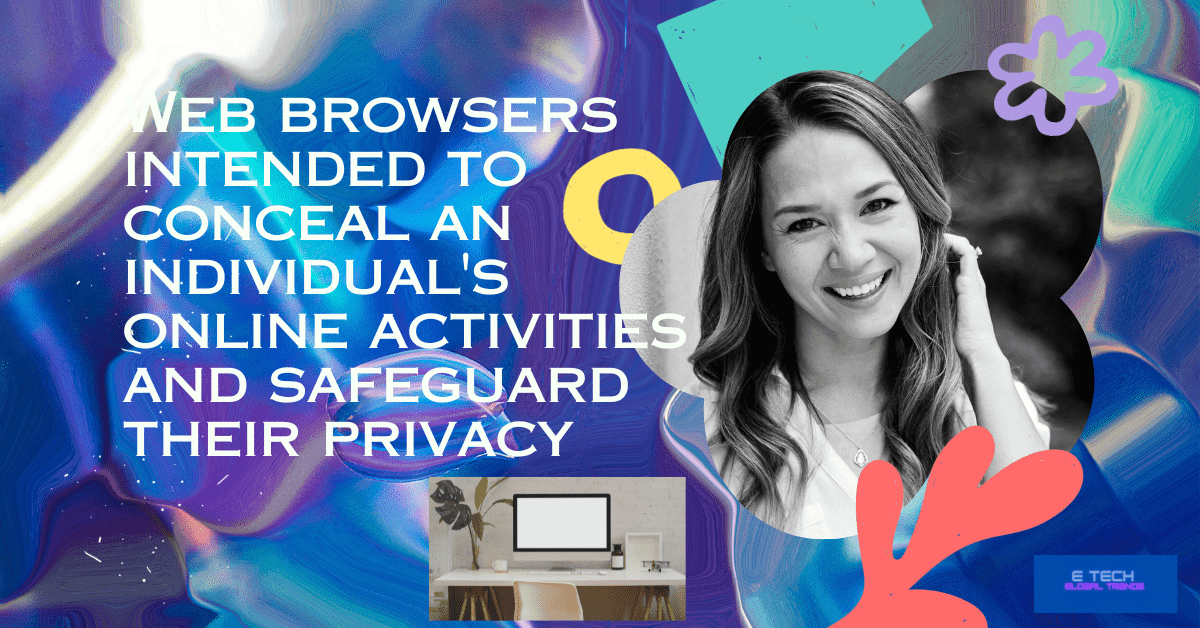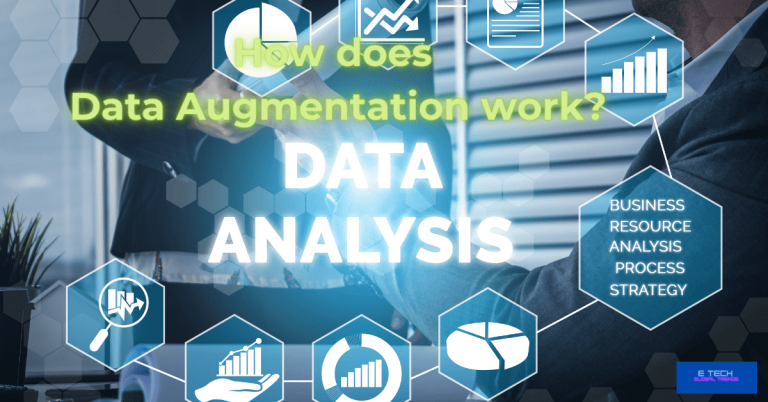Antidetect Browser
Are you aware of what your browser is monitoring? Of course, they are spying on you! Web browsers intended to conceal an individual’s online activities and safeguard their privacy are known as antidetect browsers. These browsers enable anonymous internet browsing by using sophisticated mechanisms to evade detection. so, today we present “Antidetect Browser” to you with important aspects
Don’t forget to stay tuned until the end.
What is an antidirect browser?
An anti-detect browser: what is it?
With the help of the anti-detect browser, you may substitute your actual digital fingerprint with one you’ve set up, therefore masking information about your device and browser fingerprint.
In simple terms, Web browsers with anti-detect features are designed to reduce their users’ digital footprints.
These browsers conceal or alter a user’s device & browser properties using a variety of methods.
such as;
- altering user agent strings,
- tweaking the browser’s fingerprint,
- utilizing a VPN,
- etc.
Additionally, they can alter or disable browser capabilities that allow for online activity tracking,
such as;
- cookies,
- JavaScript, and
- browser plugins.
Why is it important to know what an anti-detect browser is?
Antidetect browsers are customized web browsers that reduce tracking and profiling to safeguard users’ privacy.
Antidetect browsers, in contrast to regular browsers, use various strategies to stop;
- websites,
- marketers, and
- other organizations.
How does a browser on you?
From recognizing and tracking user activity. so, what is going to do with the antiditect browser?
- By altering browser features,
- hiding digital fingerprints, and
- anonymizing user data.
these browsers provide a more private and secure online experience.
Antidetect browsers improve internet security and privacy in several ways.
- Improved Anonymity and Privacy on the Internet.
- Defense Against Targeted Advertising and Tracking.
- Geo-Restricted Content & Website Access.
- Safe Online Transactions for E-Commerce and Banking. Defense against.
- fingerprinting from browsers.
- Anonymity in Internet-Based Studies and Research.
- Stopping Profiling and Personalization on Websites.
How should I pick a browser that blocks unwanted detection?
Things to take into account when choosing an anti-detect browser.
1.0 Features for anonymity and privacy
As previously said, this is among the most crucial elements.
Check for features like;
- cookie management,
- fingerprint masking, and
- IP masking.
While fingerprint masking helps stop websites from recognizing your browser, IP masking will conceal the IP address of your device and help you stay safe.
You can regulate how much information websites save on your device and make it accessible to prospective trackers by using cookie management options.
2.0 Credibility
Consider the antidetect browser’s repute while making your decision. See what others are saying about the functionality, security, and dependability of the browser by reading reviews and comments from other users.
Take into account the browser’s manufacturer’s reputation as well as whether or not they have a history of producing dependable and secure software.
These considerations will help you choose an antidetect browser that is efficient, easy to use, and offers the security and privacy you require to safeguard your online activities.
3.0 Both compatibility and ease of usage
Ensure the antidetect browser you choose works with your hardware, and operating system, including any other software or devices you require.
Additionally, pick a browser with an intuitive design so you can quickly explore and adjust settings without becoming overwhelmed by technical intricacies.
4.0 Price
Think about how much the antidetect browser will cost you.
While certain browsers could be free, others might have a price. It’s crucial to select a browser that fits your budget while offering good functionality and security. While you shouldn’t skimp on things you don’t need, you also shouldn’t forgo necessary ones to save money.
5.0 Customer support
Having trustworthy customer service might be essential regarding internet privacy and security. Seek out antidetect browsers with friendly and accommodating customer service. so you can obtain support if you have inquiries or encounter problems using the browser efficiently.
6.0 The browser’s intended user base
Some antidetect browsers state clearly who their target user base is on their web pages.
This does not imply,
however, consumers with different wants cannot utilize their goods. Data can be masked by any antidetect, but the characteristics of the browser will be very useful to the target audience.
Moreover, creators of antidetect software might indicate which services their solution is most appropriate for. This is because every online site uses a different method to validate user information.
Are privacy and anti-detect browsers interchangeable?
Antidetect browsers and VPNs are nearly the same. The primary distinction, in my perspective, is that browsers are now more specialized tools. Moreover, although a VPN conceals your information, browsers disguise it, making it appear less dubious to outside sources.
Furthermore, let me add that both solutions offer a minimal degree of security. Either way, it’s more than sufficient for daily work.
but, to get an even greater level of security, experts advise combining multiple anonymity technologies.
The top 8 Antiditect browsers well performing in 2023
This is a comparative study from the user’s side.
1.0 Hidemyacc
Regarding the Hidemyacc antidetect browser, what are your thoughts?
Is it superior to other products at the same cost?
By changing their browser fingerprint, users using Hidemyacc’s Antidetect browser may remain anonymous and avoid online tracking.
The browser is positioned as having the ability to stop websites from tracking users’ online behavior and identifying them based on browser data.
It’s crucial to remember, though, that people who participate in fraudulent activity frequently employ antidetect browsers, such as Hidemyacc’s, which may be against the law in some places.
Evaluation of Hidemyacc’s Antidetect browser’s performance and efficacy is challenging until comprehensive testing is performed or it is contrasted with other comparable solutions.
The reliability of Hidemyacc
Hidemyacc is undoubtedly a reliable alternative among antidetect browsers, especially in light of the settings you described. Hidemyacc’s dependability, user-friendly interface, and first-rate customer service have been tested and commended by several users.
Hidemyacc is a reputable and enticing alternative because of its automated features, free trials, & discount offers.
For comparison, you may select comparable items like morelogin.
Remember that there might be serious legal repercussions if you use certain Antidetect browsers for illicit purposes. Research needs analysis, and responsible usage by existing laws and regulations are crucial if you’re thinking about utilizing an Antidetect browser.
2.0 Multilogin
Actually, among the greatest antidetect browsers available is the GoLogin one. In certain areas, such as managing many browser instances without crashing, Multilogin might be considered superior to it.
GoLogin, though, is just as excellent. It does provide you with reliable browser fingerprints to keep you safe. by using a Chrome spin-off rather than standard browsers. It may be downloaded for Android, Linux, Mac, and Windows.
3.0 Hidemium
Users may prevent internet monitoring and protect their online privacy by using the Hidemium Antidetect browser.
It provides tools to assist users to evade detection by websites as well as internet services, such as IP address rotation and user agent & browser fingerprint faking.
The superiority of the Hidemium Antidetect browser over others will rely on your unique requirements and usage situation.
There are a lot of comparable instruments out there to choose the one that best meets your needs, do some research and comparison shopping.
4.0 Morelogin
Which browser with antidetect is better? Is it MutiLogin or MoreLogin?
To let users browse the internet anonymously and stay hidden, MoreLogin and MutiLogin serve as several IP addresses & browser fingerprints. Several variables, such as the security and anti-detection protocols of the target site you are utilizing and the particular tactics and techniques you employ, might affect how successful these tools are.
It doesn’t matter whether you have plenty of money; nonetheless, Morelogin is the best option if you want to seek cost-effectiveness.
5.0 Lalicat
A customized browser made for online security and anonymity is called Lalicat Antidetect. The primary characteristic of this tool is its ability to replicate various browser fingerprints, hence impeding websites’ ability to monitor and identify users.
Because of this functionality, Lalicat Antidetect is a useful tool for professionals who need to maintain many online identities for different objectives, such as web developers, online marketers, and cybersecurity researchers.
The advantages Lalicat antiditect browser
Lalicat Antidetect has several benefits over other browsers. It offers enhanced security and privacy, to start with. Hiding the user’s…
- IP address,
- location, and
- other personally identifiable information.
It can make it more difficult for spies, hackers, or other cybercriminals to monitor their online activities.
Its second feature is the creation of several browser profiles, each complete with preferences, plugins, and extensions. Having the ability to test other websites, apps, or software without changing the default browser settings is a useful feature.
Furthermore, Lalicat Antidetect boasts an intuitive design that makes it simple to use for all users. It may also be used with other devices and is compatible with a variety of operating systems.
The specialty of the Morelogin
service called Morelogin gives users access to a virtual fingerprint environment. With the use of this service, users may establish various browser fingerprints, giving the impression that they are browsing websites from separate machines.
Webmasters, bloggers, and internet marketers who wish to boost website traffic might benefit from Morelogin.
To expand their reach and draw in more visitors, they may utilize Morelogin to create several accounts on their websites.
To further protect users’ privacy online, morelogin offers encryption for data, transport, and servers. Users are also able to manage many ad accounts via a single dashboard thanks to team collaboration tools.
All things considered, morelogin is a useful resource for professionals who wish to keep up many internet personas for their jobs.
6.0 Gologin
Google Chrome is the basis for GoLogin’s proprietary web browser.
By changing the majority of the parameters and introducing noise to others, it mimics the fingerprint of the browser.
Although the results may vary based on your settings, some users have reported that using this technique results in more CAPTCHAs and verifications.
Operating systems: Android, cloud, Windows, Linux, and macOSCost: $49 per month(in 2023) or $24 for yearly payment. Trial period: 7 days.
7.0 AdsPower
AdsPower supports maintaining several browser profiles and lets you create them just like every other antidetect browser. Batch account import is supported, and the UI is rather easy to use.
Strong automation options that don’t require programming are also provided by the browser. When you click on anything, like publishing or adding products to your cart, its RPA recorder, for instance, may learn and reproduce your activities.
Systems in use: Windows and macOS
Cost: Ten profiles start at $10 per month. (in 2023)
Trial: Provided
8.0 Kameleo
Kameleo is yet another superb choice. As one of the best antidetect programs, it falls between Multilogin and GoLogin.
All popular web browsers, including Firefox, Chrome, Safari, & Edge, are supported by Kameleo.
It makes use of something called base profiles, which are fingerprint configurations that are widely used and then slightly modified.
With any plan, you may automate the process of creating an infinite number of profiles using Selenium. An Android software from Kameleo is also available to modify your smartphone’s fingerprint.
A few drawbacks include that your data is kept locally and that you’ll only have one seat, along with poor customer service and awkward collaboration possibilities.
Additionally, Kameleo is about to release a novel technique for forging Canvas fingerprints.
Summary
Browsers that prevent detection, often known as multi-accounting, are a universal tool for maintaining total anonymity online.
With the help of this ingenious technology, your genuine browser fingerprint is replaced with a fake one. They are treated like actual persons even on sophisticated platforms like Facebook and Amazon.
Online marketers and organizations may take advantage of countless opportunities thanks to the ease and stability of multi-accounting. When you start making money online, privacy and anonymity concerns become crucial. Certain contemporary web enterprises, such as arbitrage and scraping, utterly depend on the technology in order.
But it’s crucial to remember that using these tools could violate many websites’ terms of service and possibly be against the law in certain places. It’s important to remember that no technology can provide internet privacy or anonymity 100% of the time.
Hope this content helps;
Cheers!
Read more on related topics here. JS frameworks, web push notifications